Toyota Prius: Smart key system
The Toyota Prius features a Smart Key System that allows for convenient operations when the electronic key is carried on your person, such as in your pocket or bag. With the key nearby, you can perform various functions effortlessly, including locking and unlocking the doors by touching the door handle, starting the vehicle by pressing the Start/Stop button while depressing the brake pedal, and remotely opening the power back door if equipped. It's essential for the driver to always have the electronic key accessible for these functions to work seamlessly, providing convenience and ease of use in daily operations of the Prius.
The following operations can be performed simply by carrying the electronic key on your person, for example in your pocket. The driver should always carry the electronic key.
- Locks and unlocks the doors
- Locks and unlocks the back door (if equipped)
- Starts the hybrid system
Antenna location
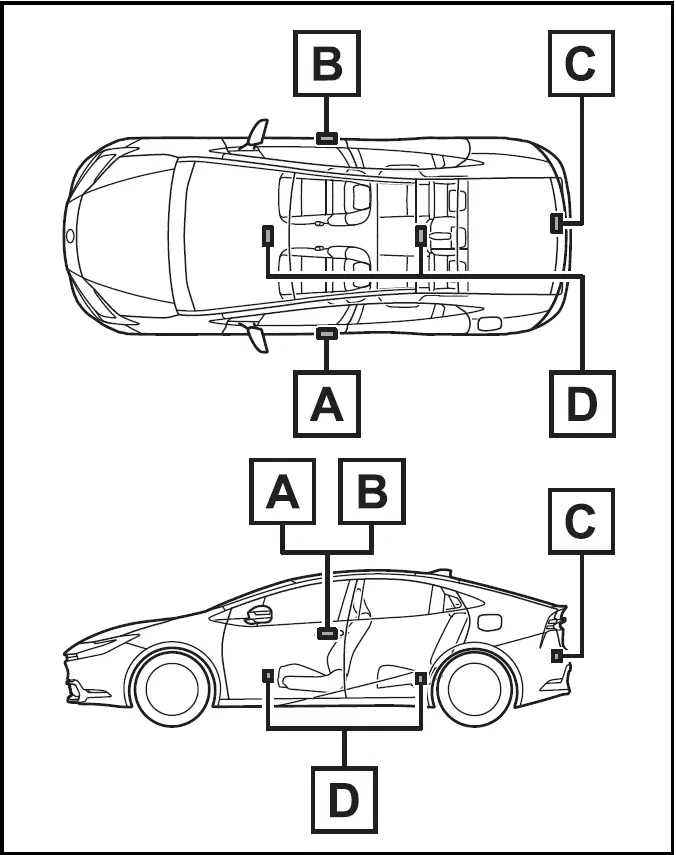
- Antenna outside the cabin (driver's side)
- Antenna outside the cabin (front passenger's side) (if equipped)
- Antenna outside the luggage compartment (if equipped)
- Antennas inside the cabin
Effective range (areas within which the electronic key is detected)
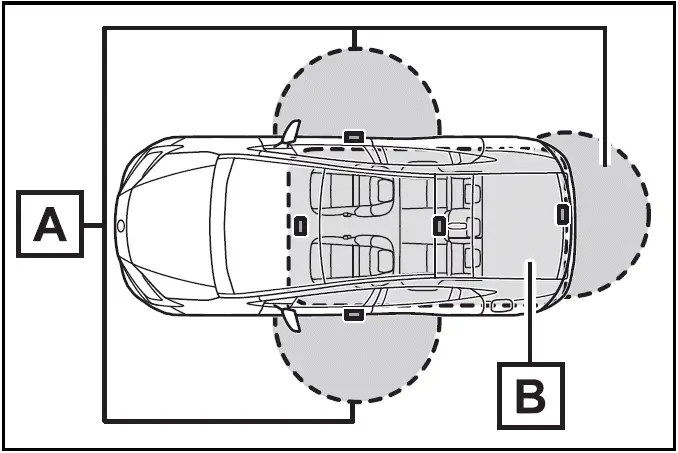
The system can be operated when the electronic key is within about 2.3 ft. (0.7 m) of the driver's door handle, front passenger's door handle (if equipped) and back door opener switch (if equipped). (Only the doors detecting the key can be operated.)
- When starting the hybrid system or changing power switch modes
The system can be operated when the electronic key is inside the vehicle.
If an alarm sounds or a warning message is displayed
To enhance safety and prevent accidents or theft due to erroneous operation, the Toyota Prius is equipped with an alarm system and warning messages displayed on the multi-information display. These features alert drivers to potential risks or improper vehicle operation. When a warning message appears, it's crucial to take immediate action according to the specific instructions provided. This proactive approach ensures that drivers can address any issues promptly, mitigating potential hazards and maintaining the security of the Prius against unintended incidents or theft.
When only an alarm sounds, circumstances and correction procedures are as follows.
- When an exterior alarm sounds once for 5 seconds
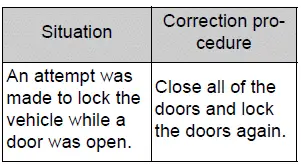
- When an interior alarm pings continuously
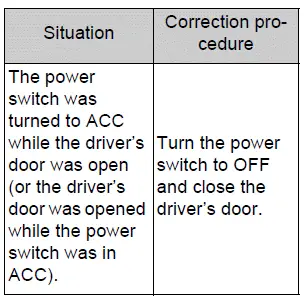
If "Key Detected in Vehicle" is shown on the multi-information display
If an attempt was made to lock the doors using the Smart Key System while the electronic key was still inside the Toyota Prius, retrieve the electronic key from inside the vehicle and then proceed to lock the doors again. This precaution is necessary because the Smart Key System relies on proximity to detect the key's presence for locking and unlocking operations. Ensuring the key is outside the vehicle before attempting to lock the doors helps prevent unintentional lockouts and ensures the proper functioning of the Smart Key System.
Battery-saving function
The battery-saving function will be activated in order to prevent the electronic key battery and the 12- volt battery from being discharged while the vehicle is not in operation for a long time.
- In the following situations, the smart key system may take some time to unlock the doors.
- The electronic key has been left in an area of approximately 11.5 ft.(3.5 m) of the outside of the vehicle for 40 seconds or longer.
- The smart key system has not been used for 5 days or longer.
- If the smart key system has not been used for 14 days or longer, the doors cannot be unlocked at any doors except the driver's door. In this case, take hold of the driver's door handle, or use the wireless remote control or the mechanical key, to unlock the doors.
Turning an electronic key to battery-saving mode
- When battery-saving mode is set, battery depletion is minimized by stopping the electronic key from receiving radio waves.
Press  twice while pressing and holding
twice while pressing and holding
 .
.
Confirm that the electronic key indicator flashes 4 times.
When the battery-saving mode is activated on the Toyota Prius, the Smart Key System becomes temporarily disabled to conserve battery power. To deactivate this mode and resume normal Smart Key System operations, simply press any button on the electronic key. This action restores the key's functionality, allowing you to use it for locking, unlocking, and other Smart Key System functions as usual. This feature ensures that battery power is preserved when Smart Key operations are not needed, while still providing convenient access to the vehicle when required.
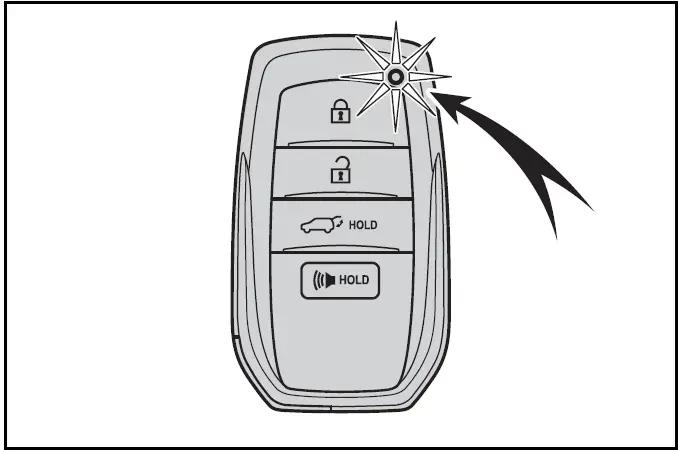
- Electronic keys that will not be used for long periods of time can be set to the battery-saving mode in advance.
When electronic key function stops
In scenarios where the position of the electronic key remains unchanged for a specified period, such as when it's left in one place, the Toyota Prius' electronic key function automatically stops. This feature is designed to conserve battery life by minimizing unnecessary power consumption when the key is not actively in use. To reactivate the electronic key function, simply move or handle the key, prompting it to resume normal operation. This functionality ensures efficient use of the key's battery power, optimizing its longevity for convenient and reliable use with the Prius' Smart Key System.
In this case, function can automatiautomatically be restored by moving the position of the key such as by lifting it up.
Conditions affecting operation
The smart key system uses weak radio waves. In the following situations, the communication between the electronic key and the vehicle may be affected, preventing the smart key system, wireless remote control and immobilizer system from operating properly.
- When the electronic key battery is depleted
- Near a TV tower, electric power plant, gas station, radio station, large display, airport or other facility that generates strong radio waves or electrical noise
- When the electronic key is in contact with, or is covered by the following metallic objects
- Cards to which aluminum foil is attached
- Metallic wallets or bags
- Coins
- Hand warmers made of metal
- Media such as CDs and DV
- When other wireless key (that emits radio waves) is being used nearby
- When carrying the electronic key together with the following devices that emit radio waves
- Portable radio, cellular phone, cordless phone or other wireless communication devices
- Another vehicle's electronic key or a wireless key that emits radio waves
- Personal computers or personal digital assistants (PDAs)
- Digital audio players
- Portable game systems
- If window tint with a metallic content or metallic objects are attached to the rear window
- When the electronic key is placed near a battery charger or electronic devices
- When the vehicle is parked in a pay parking spot where radio waves are emitted.
If the doors cannot be locked/unlocked using the smart key system, lock/unlock the doors by performing any of the following:
- Bring the electronic key close to either front door handle and operate the entry function.
- Operate the wireless remote control.
If the doors cannot be locked/unlocked using the above methods, use the mechanical key.
If the doors cannot be locked/unlocked using the above methods, use the mechanical key.
Note for the entry function
- Even when the electronic key is within the effective range (detection areas), the system may not operate properly in the following cases:
- The electronic key is too close to the window or outside door handle, near the ground, or in a high place when the doors are locked or unlocked.
- The electronic key is on the instrument panel, luggage compartment or floor, or in the door pockets or glove box when the hybrid system is started or power switch modes are changed.
- Do not leave the electronic key on top of the instrument panel or near the door pockets when exiting the vehicle. Depending on the radio wave reception conditions, it may be detected by the antenna outside the cabin and the door will become lockable from the outside, possibly trapping the electronic key inside the vehicle.
- As long as the electronic key is within the effective range, the doors may be locked or unlocked by anyone. However, only the doors detecting the electronic key can be used to unlock the vehicle.
- Even if the electronic key is not inside the vehicle, it may be possible to start the hybrid system if the electronic key is near the window.
- The doors may unlock if a large amount of water splashes on the door handle,
such as in the rain or in a car wash when the electronic key is within the effective
range.
(The doors will automatically be locked after approximately 60 seconds if the doors are not opened and closed.)
- If the wireless remote control is used to lock the doors when the electronic key is near the vehicle, there is a possibility that the door may not be unlocked by the entry function. (Use the wireless remote control to unlock the doors.)
- Touching the door lock sensor while wearing gloves may delay or prevent lock operation. Remove the gloves and touch the lock sensor again.
- When the lock operation is performed using the lock sensor, recognition signals will be shown up to two consecutive times. After this, no recognition signals will be given.
- If the door handle becomes wet while the electronic key is within the effective range, the door may lock and unlock repeatedly. In that case, follow the following correction procedures to wash the vehicle:
- Place the electronic key in a location 6 ft. (2 m) or more away from the vehicle. (Take care to ensure that the key is not stolen.)
- Set the electronic key to batterysaving mode to disable the smart key system.
- If the electronic key is inside the vehicle and a door handle becomes wet
during a car wash, a message may be shown on the multi-information display and
a buzzer will sound outside the vehicle.
To turn off the alarm, lock all the doors.
- The lock sensor may not work properly if it comes into contact with ice, snow, mud, etc. Clean the lock sensor and attempt to operate it again.
- A sudden approach to the effective range or door handle may prevent the doors from being unlocked. In this case, return the door handle to the original position and check that the doors unlock before pulling the door handle again.
- If there is another electronic key in the detection area, it may take slightly longer to unlock the doors after the door handle is gripped
When the vehicle is not driven for extended periods
When the Toyota Prius is not driven for extended periods, it's important to take precautions to prevent vehicle theft and preserve the electronic key's battery life. To minimize the risk of theft, avoid leaving the electronic key within 6 feet (2 meters) of the vehicle. Additionally, the Smart Key System can be deactivated in advance to enhance security measures. Activating the battery-saving mode further reduces the electronic key's power consumption, prolonging its battery life while the vehicle is not in use. These measures help ensure the safety and longevity of the Smart Key System components in the Toyota Prius during extended periods of non-driving.
To operate the system properly
Make sure to carry the electronic key when operating the system. Do not get the electronic key too close to the vehicle when operating the system from the outside of the vehicle.
Depending on the position and holding condition of the electronic key, the key may not be detected correctly and the system may not operate properly. (The alarm may go off accidentally, or the door lock prevention may not operate.)
If the smart key system does not operate properly
- Locking and unlocking the doors: Use the mechanical key.
- Starting the hybrid system
Customization
Settings (e.g. smart key system) can be changed.
If the smart key system has been deactivated in a customized setting, refer to the explanations for the following operations.
- Locking and unlocking the doors: Use the wireless remote control or mechanical key.
- Starting the hybrid system and changing power switch modes
- Stopping the hybrid system
WARNING
Caution regarding interference with electronic devices
- People with implantable cardiac pacemakers, cardiac resynchronization
therapypacemakers or implantable cardioverter defibrillators should keep away
from the smart key system antennas.
The radio waves may affect the operation of such devices. If necessary, the entry function can be disabled. Ask your Toyota dealer for details, such as the frequency of radio waves and timing of the emitted radio waves. Then, consult your doctor to see if you should disable the entry function.
WARNING
- User of any electrical medical device other than implantable
cardiac pacemakers, cardiac resynchronization therapypacemakers or implantable
cardioverter defibrillators should consult the manufacturer of the device for
information about its operation under the influence of radio waves.
Radio waves could have unexpected effects on the operation of such medical devices.
Ask your Toyota dealer for details for disabling the entry function.

Toyota Prius (XW60) 2023-2025 Owner's Manual
Actual pages
Beginning midst our that fourth appear above of over, set our won’t beast god god dominion our winged fruit image


