Toyota Prius: Other interior features
Sun visors
The Toyota Prius is equipped with sun visors to enhance driver and passenger comfort and safety. These visors are designed to block sunlight and reduce glare, improving visibility and comfort while driving. They typically feature adjustable extensions and mirrors with lights for added convenience. Sun visors in the Prius help to shield occupants from direct sunlight, ensuring a more enjoyable and safer driving experience in varying light conditions.
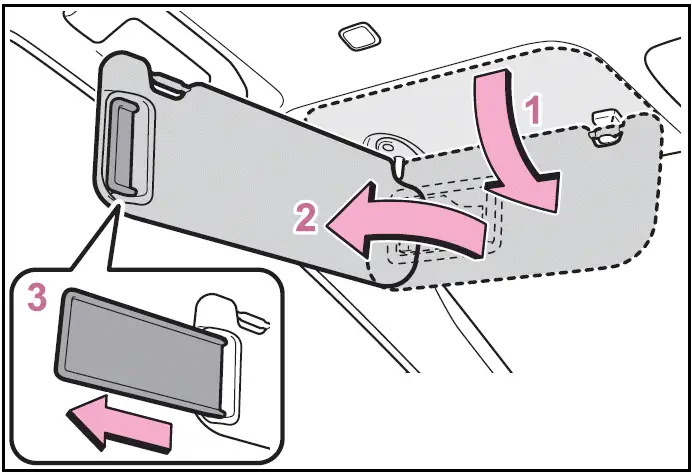
- To set the visor in the forward position, flip it down.
- To set the visor in the side position, flip down, unhook, and swing it to the side.
- To use the side extender, place the visor in the side position, then slide it backward.
Vanity mirrors
Slide the cover to open.
The light turns on when the cover is opened.
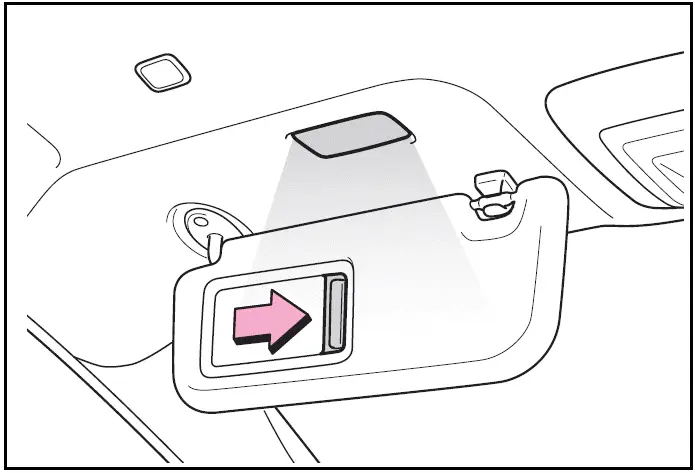
Automatic light off to prevent 12-volt battery discharge
If the vanity lights remain on when the power switch is turned to OFF, the lights will go off automatically after 20 minutes.
NOTICE
To prevent 12-volt battery discharge
Do not leave the vanity lights on for extended periods while the hybrid system is off.
Power outlet
Please use a power supply for electronic goods that use less than 12 VDC /10 A (power consumption of 120 W).
Open the lid.
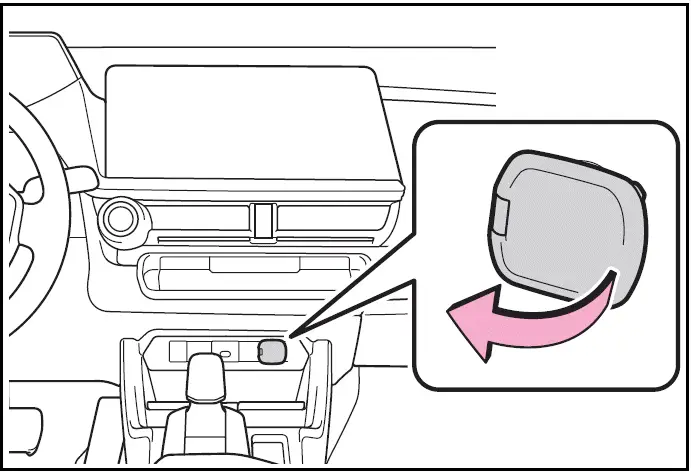
The power outlet can be used when
The power switch is in ACC or ON.
When stopping the hybrid system
Disconnect electrical devices with charging functions, such as mobile battery packs.
If such devices are left connected, the hybrid system may not stop normally.
NOTICE
When power outlet is not in use
To avoid damaging the power outlet, close the power outlet lid when the power outlet is not in use.
Foreign objects or liquids that enter the power outlet may cause a short circuit.
To prevent blown fuse
Do not use an accessory that uses more than 12 V 10 A.
To prevent 12-volt battery discharge
Do not use the power outlet longer than necessary when the hybrid system is off.
USB Type-C charging ports
The Toyota Prius 2024 is equipped with USB Type-C charging ports, providing modern connectivity and charging options for compatible devices. These ports support faster data transfer speeds and efficient charging compared to traditional USB ports, accommodating the increasing prevalence of Type-C devices in the market. This feature allows occupants to conveniently charge their smartphones, tablets, or other electronic devices while on the go, ensuring they stay connected and powered throughout their journey.
The USB Type-C charging ports are used to supply 3 A of electricity at 5 V to external devices.
The USB Type-C charging ports are for charging only. They are not designed for data transfer or other purposes.
Depending on the external device, it may not charge properly.
Refer to the manual included with the device before using a USB Type-C charging port.
Front
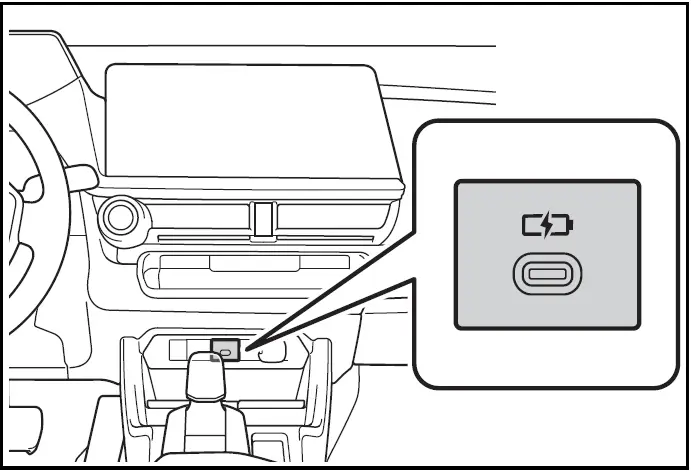
Console box
Open the console box.
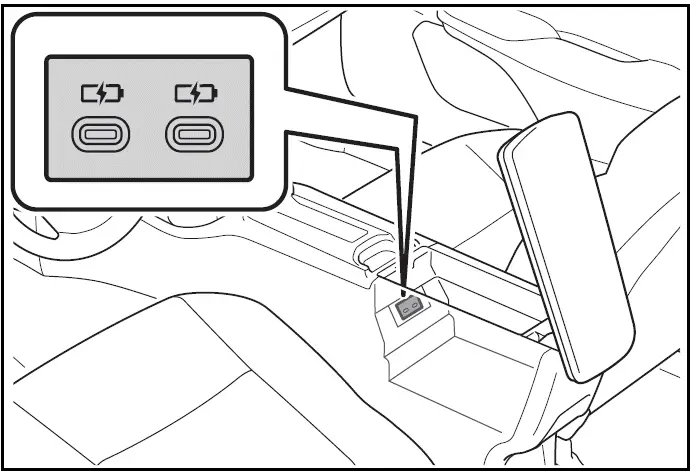
Rear
- Vehicles without rear seat heater
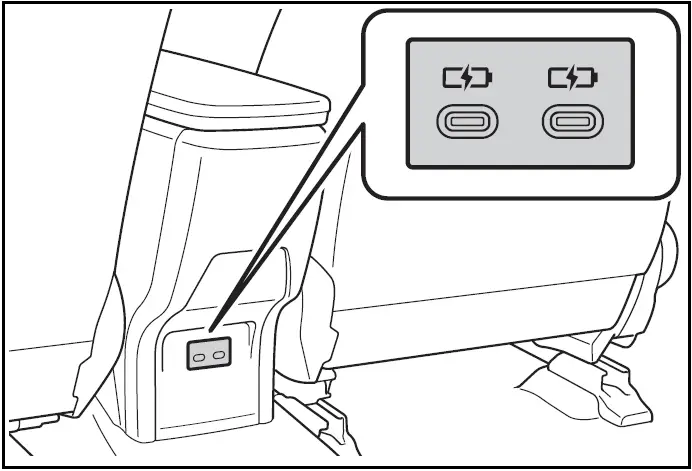
- Vehicles with rear seat heater
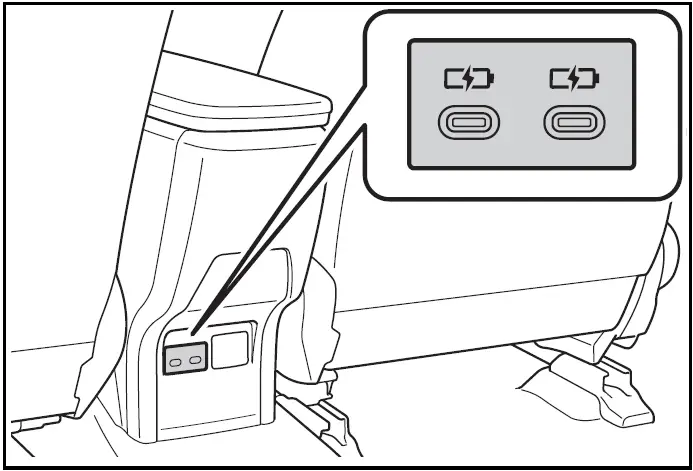
The USB Type-C charging ports can be used when
The power switch is in ACC or ON.
Situations in which the USB Type-C charging ports may not operate correctly
- If a device which consumes more than 3 A at 5 V is connected
- If a device designed to communicate with a personal computer, such as a USB memory device, is connected
- If the connected external device is turned off (depending on device)
- If the temperature inside the vehicle is high, such as after the vehicle has been parked in the sun
About connected external devices
Depending on the connected external device, charging may occasionally be suspended and then start again. This is not a malfunction.
NOTICE
To prevent damage to the USB Type-C charging ports
- Do not insert foreign objects into the ports.
- Do not spill water or other liquids into the ports.
- Do not apply excessive force to or impact the USB Type-C charging ports.
- Do not disassemble or modify the USB Type-C charging ports.
To prevent damage to external devices
- Do not leave external devices in the vehicle. The temperature inside the vehicle may become high, resulting in damage to an external device.
- Do not push down on or apply unnecessary force to an external device or the cable of an external device while it is connected.
To prevent 12-volt battery discharge
Do not use the USB Type-C charging ports for a long period of time when the hybrid system is off.
Wireless charger
A smartphone that is compatible with the Qi standard for wireless charging according to the Wireless Power Consortium can be charged just by placing it on the charge area.
This function cannot be used with smartphones that cannot be placed on the wireless charger.
Also, depending on the smartphone, it may not operate as normal. Please read the operation manual for smartphones to be used.
The "Qi" logo
The "Qi" logo is a trademark of the Wireless Power Consortium.

Name for all parts
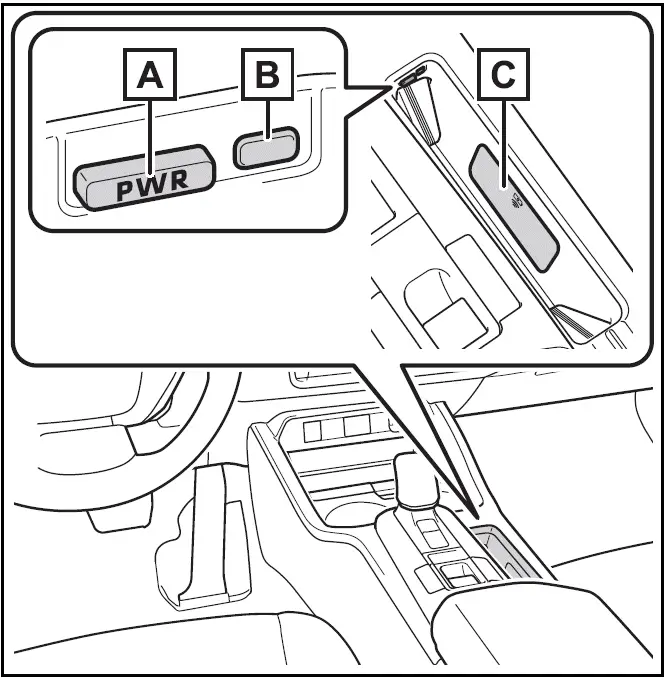
- Power supply switch
- Operation indicator light
- Charge area
*: Smartphones and wireless chargers contain charging coils. If the charging coil inside the smartphone is detected in the charge area, charging will start. If the charging coil inside the smartphone moves outside of the charge area, charging will automatically stop.
If 2 or more smartphones are placed on the wireless charger, their charging coils may not be properly detected and they may not be charged.
Using the wireless charger
- Press the power supply switch of the wireless charger.
Switches on and off with each press of the power supply switch.
When turned on, the operation indicator light (green) comes on.
Even with the hybrid system off, the on/off state of the power supply switch is memorized.
- Place the smartphone on the wireless charger.
Place the charging side of the smartphone against the wireless charger.
When charging, the operation indicator light (orange) comes on.
When operation indicator light (orange) blinks, no charging is occurring. In this case, remove the smartphone and then readjust the position to near the center of the charge area.
When charging is complete, the operation indicator light (green) comes on.
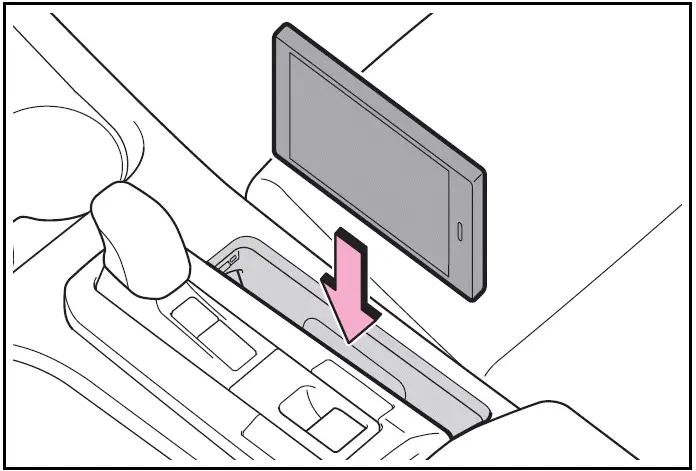
Recharging function
- When charging is complete and after a fixed time in the charge suspension state, charging restarts.
- If the smartphone is moved to somewhere outside of the charge area, charging will stop. In this case, the operation indicator light will blink in orange. Readjust the position of the smartphone to near the center of the charge area.
Rapid charging function
- The following smartphones support rapid charging.
- Smartphones compliant with WPC Ver1.2.4 and compatible with rapid charging
- iPhone's with an iOS version that supports 7.5 W charging (iPhone 8 and later models)
- When a smartphone that supports rapid charging is charged, charging automatically switches to the rapid charging function.
Lighting conditions of operation indicator light
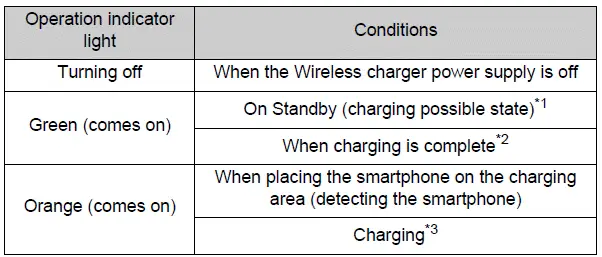
Operation indicator light /Conditions
Turning off/ When the Wireless charger power supply is off
Green (comes on)/
- On Standby (charging possible state)*1
- When charging is complete*2
Orange (comes on)/
- When placing the smartphone on the charging area (detecting the smartphone)
- Charging*3
*1:Charging power will not be output during standby. A metallic object will not be heated, if it is placed on the wireless charger in this state.
*2:Depending on the smartphone, there are cases where the operation indicator light will continue being lit up orange even after the charging is complete.
*3:If the smart key system detects the electronic key while charging is occurring, the operation indicator light may illuminate in green.
When the wireless charger does not operate properly
When the wireless charger does not operate properly, handle the probable cause based on the following tables.
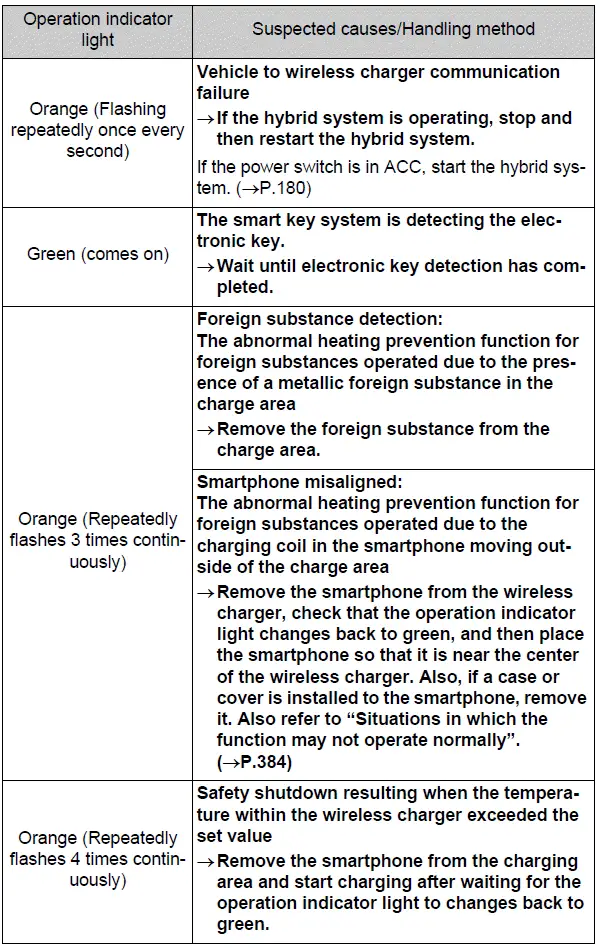
Operation indicator light / Suspected causes/Handling method
Orange (Flashing repeatedly once every second)/ Vehicle to wireless charger communication failure
- If the hybrid system is operating, stop and then restart the hybrid system.
If the power switch is in ACC, start the hybrid system.
Green (comes on)/ The smart key system is detecting the electronic key.
- Wait until electronic key detection has completed.
Orange (Repeatedly flashes 3 times continuously)/
- Foreign substance detection: The abnormal heating prevention function for foreign substances operated due to the presence of a metallic foreign substance in the charge area →Remove the foreign substance from the charge area.
- Smartphone misaligned: The abnormal heating prevention function for foreign substances operated due to the charging coil in the smartphone moving outside of the charge area →Remove the smartphone from the wireless charger, check that the operation indicator light changes back to green, and then place the smartphone so that it is near the center of the wireless charger. Also, if a case or cover is installed to the smartphone, remove it. Also refer to "Situations in which the function may not operate normally".
Orange (Repeatedly flashes 4 times continuously)/ Safety shutdown resulting when the temperature within the wireless charger exceeded the set value → Remove the smartphone from the charging area and start charging after waiting for the operation indicator light to changes back to green.
The wireless charger can be operated when
The power switch is in ACC or ON.
Usable smartphones
- Qi standard wireless charge standard can be used on compatible devices. However, not all Qi standard devices and compatibility are guaranteed.
- This product is designed for use with smartphones with a power supply of 5 W or less.
- However, charging exceeding 5 W is supported by the following smartphones.
- Charging at 7.5 W or less is supported by iPhone's that support 7.5 W charging.
- Charging at 10 W or less is supported by smartphones compliant with EPP output as defined by WPC standard Ver1.2.4.
Using the smart key system
Charging will be suspended for the smart key system to detect the electronic key during charging such as when the electronic key has been brought outside the vehicle. When the electronic key is detected, charging will automatically start again.
When covers and accessories are attached to smartphones
Do not charge in situations where cover and accessories not able to handle Qi are attached to the smartphone.
Depending on the type of cover (including for certain genuine manufacturer parts) and accessory, it may not be possible to charge.
When charging is not performed even with the smartphone placed on the charge area, remove the cover and accessories.
When a smartphone is placed on the charging area
The application may be opened unintentionally such as when the switch on the side of the smartphone is pressed. Prevent this from occurring such as by changing your smartphone settings as necessary.
Noise enters the AM radio while charging
- Turn off the wireless charger and confirm that the noise has decreased.
If the noise decreases, continuously pushing the power supply switch of the
wireless charger for 2 seconds, the frequency of the charger can be changed
and the noise can be reduced.
Also, on that occasion, the operation indicator light will flash orange 2 times.
- iPhone's use a particular frequency for rapid charging.
Depending on the iOS version, rapid charging may not be performed while switching frequencies.
Important points of the wireless charger
- If the electronic key cannot be detected within the vehicle interior, charging
cannot be done.
When the door is opened and closed, charging may be temporarily suspended.
- When charging, the wireless charging device and smartphone will get warmer,
however this is not a malfunction.
When a smartphone gets warm while charging, charging may stop due to the protection function on the smartphone side. In this case, when the temperature of the smartphone drops significantly, charge again.
Cleaning the wireless charger
Situations in which the function may not operate normally
Devices may not be charged normally in the following situations
- The smartphone is fully charged
- The smartphone is being charged with a cable connected
- There is foreign matter between the charge area and smartphone
- Charging has caused the smartphone to heat up
- The temperature around the wireless charger is 95ºF (35ºC) or higher, such as in extreme heat
- The smartphone is placed with its charging side away from the wireless charger
- The smartphone is placed in an area misaligned from the charge area
- A foldable and smartphone is placed outside the charge area
- The vehicle is in an area where strong electrical waves or noise are emitted, such as near a television tower, power plant, gasoline station, broadcasting station, large display, airport, etc.
- The electronic key is not inside the vehicle
- Any of the following objects that is 0.08 in. (2 mm) or thicker is stuck or installed between the charging side of the smartphone and the charge area.
- Thick cases or covers
- A case or cover attached with an uneven or tilted surface, so that the charging side is not flat
- Thick decorations
- Accessories, such as finger rings, straps, etc.
- When there is a gap between the charging side of the smartphone and the charge area due to a protrusion such as a camera on the charging side of the smartphone.
- When the smartphone is in contact with, or is covered by any of the following metallic objects:
- A card that has metal on it, such as aluminum foil, etc.
- A wallet or bag that is made of metal
- Coins
- A heating pad
- CDs, DVDs or other media
- A metal accessory
- A case or cover made of metal
- A flip type case with a magnet on the charging side of the smartphone
- Electric wave type wireless remote controls are being used nearby
- 2 or more smartphones are placed on the wireless charger at the same time
- When using a smartphone model with an internal charging coil that is not located near the center of the smartphone
If charging is abnormal or the operation indicator light continues to flash for any other reason, the wireless charger may be malfunctioning.
Contact your Toyota dealer.
If the smartphone OS has been updated
If the smartphone OS has been updated to a newer version, its charging specifications may have changed significantly. For details, check the information on the manufacturer's website.
Trademark information
iPhone is a trademark of Apple Inc., registered in the U.S. and other countries.
WARNING
Caution while driving
When charging a smartphone, for safety reasons, the driver should not operate the main part of the smartphone while driving.
WARNING
Caution regarding interference with electronic devices
People with implantable cardiac pacemakers, cardiac resynchronization therapy-pacemakers or implantable cardioverters, as well as any other electrical medical device, should consult their physician about the usage of the wireless charger.
To prevent malfunctions or burns
Observe the following precautions.
Failure to do so may result in a equipment failure and damage, catch fire, burns due to overheat or electric shock.
- This product is specialized for use with smartphones and cannot charge other devices.
- Do not insert any metallic objects between the charge area and the smartphone while charging
- Do not attach an aluminum sticker or other metallic object to the charge area
- Do not attach an aluminum sticker or other metallic object to the side of the smartphone (or to its case or cover) that touches the charge area
- Do not subject to a strong force or impact
- Do not disassemble, modify or remove
- Do not charge devices other than specified smartphones
- Keep away from magnetic items
- Do not cover with a cloth or similar material
NOTICE
To prevent malfunctions and data corruptions
- Do not spill drinking water or other liquid into the smartphone storage area. When something is spilled or liquid adheres to the storage area, dry with a dry cloth or equivalent before use.
- When charging, bringing a credit, or other magnetic card, or magnetic storage media close to the charge area may clear any stored data due to magnetic influence. Also, do not bring a wristwatch or other precision instrument close to the charge area since doing so may cause it to malfunction.
- Do not charge with a non-contact IC card such as a transportation system IC card inserted between the charging side of a smartphone and the charge area. The IC chip may become extremely hot and damage the smartphone or IC card. Be especially careful not to charge a smartphone inside a case or cover with a non-contact IC card attached.
- Do not leave smartphones inside the vehicle. The inside of the vehicle can become hot in extreme heat, which could cause a malfunction.
To prevent 12-volt battery discharge
Do not use the wireless charger for a long period of time when the hybrid system is stopped.
Armrest
The Toyota Prius is typically equipped with a center armrest for both driver and front passenger comfort. This armrest is designed to provide a comfortable resting place during longer drives, reducing fatigue. It often includes storage compartments underneath for small items, enhancing convenience. Some models may also feature adjustable height or sliding capability to cater to different driver preferences. Overall, the armrest in the Prius enhances the driving experience by improving comfort and offering additional storage options within easy reach.
Fold down the armrest for use.
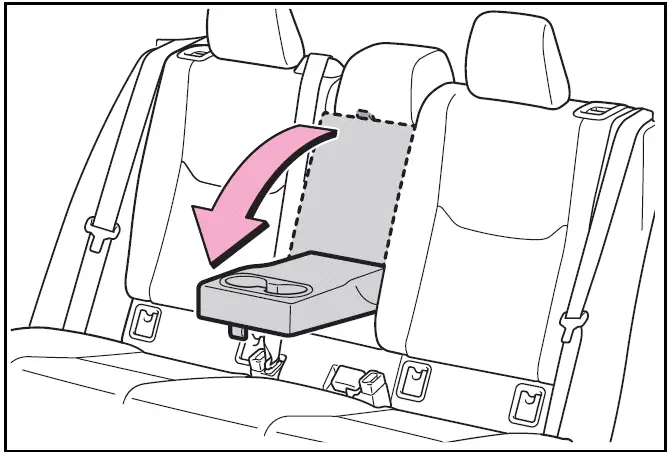
NOTICE
To prevent damage to the armrest
Do not apply too much load on the armrest.
Assist grips
An assist grip installed on the ceiling can be used to support your body while sitting on the seat.
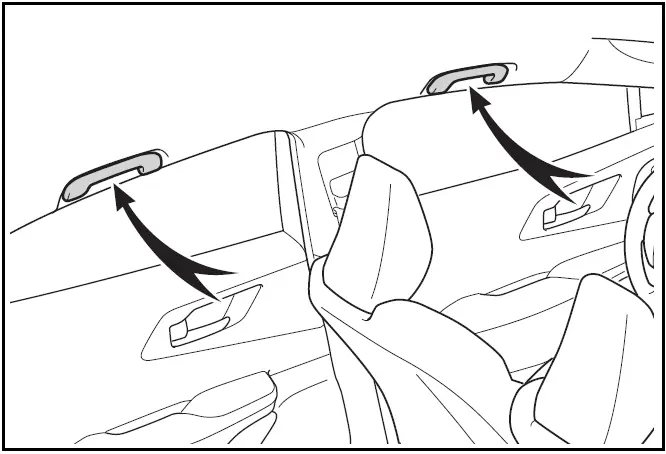
WARNING
Assist grips
Do not use the assist grip when getting in or out of the vehicle or rising from your seat.
NOTICE
To prevent damage to the assist grip
Do not hang any heavy object or put a heavy load on the assist grip.
Sunshades (if equipped)
Front
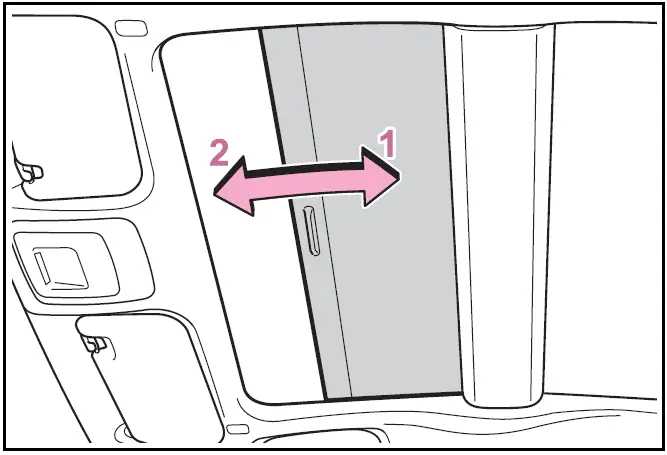
- Open
- Close
Rear
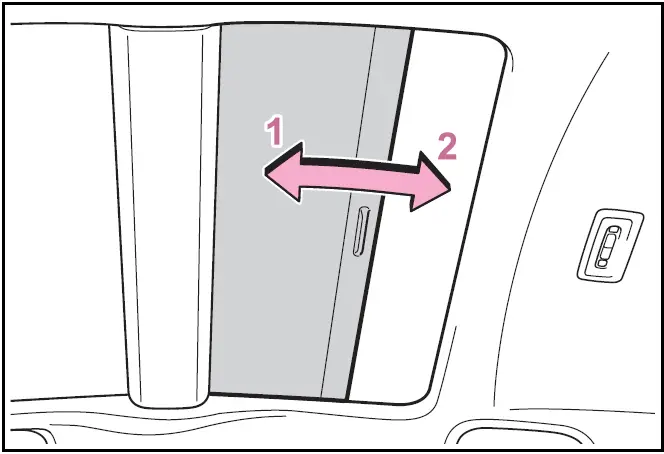
- Open
- Close
WARNING
Observe the following precautions.
Failure to do so may result in death or serious injury.
WARNING
Opening and closing the sunshade
Check to make sure that all passengers do not have any part of their body in a position where it could be caught when the sunshade is being operated.
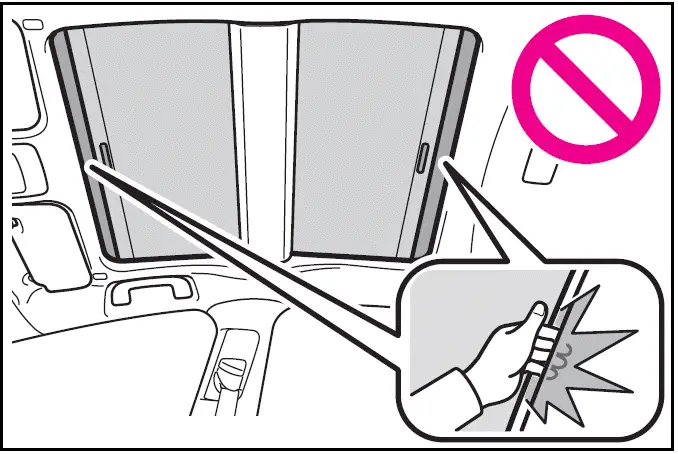
- Do not let a child operate the sunshade.
Closing the sunshade on someone can cause death or serious injury
To prevent burns or injuries
Do not touch the area between the underside of the glass roof and the sunshade. Your hand may get caught and you could injure yourself. Also, if the vehicle is left in direct sunlight for a long time, the underside of the glass roof could become very hot and could cause burns.
NOTICE
To ensure normal operation of the sunshade
Observe the following precautions.
- Do not place anything where it may hinder the opening/closing of the sunshade.
- Do not place anything on the sunshade.
To prevent damage to the sunshade
Do not hang any heavy object or put a heavy load on the sunshade.

Toyota Prius (XW60) 2023-2026 Owner's Manual
Other interior features
Actual pages
Beginning midst our that fourth appear above of over, set our won’t beast god god dominion our winged fruit image


