Toyota Prius: If a warning message is displayed
The multi-information display in the Toyota Prius 2024 presents warnings for system malfunctions, improper operations, and maintenance requirements. When a message appears, follow the recommended corrective procedure specific to the displayed message.
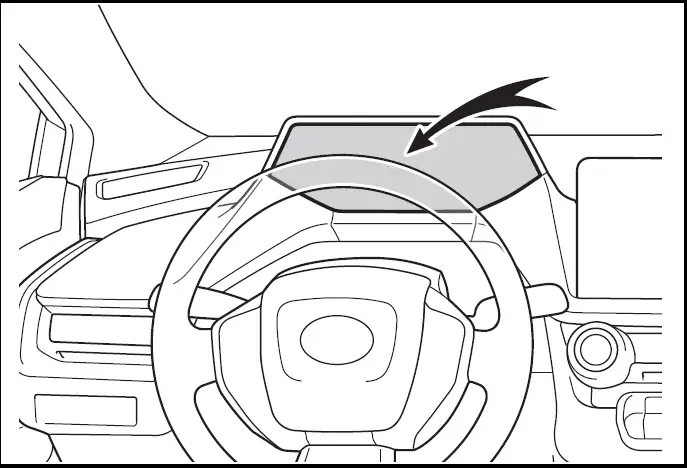
If a warning message is displayed again after the appropriate actions have been performed, contact your Toyota dealer.
Messages and warnings
The warning lights and warning buzzers operate as follows depending on the content of the message. If a message indicates the need for inspection by a dealer, have the vehicle inspected by your Toyota dealer immediately.
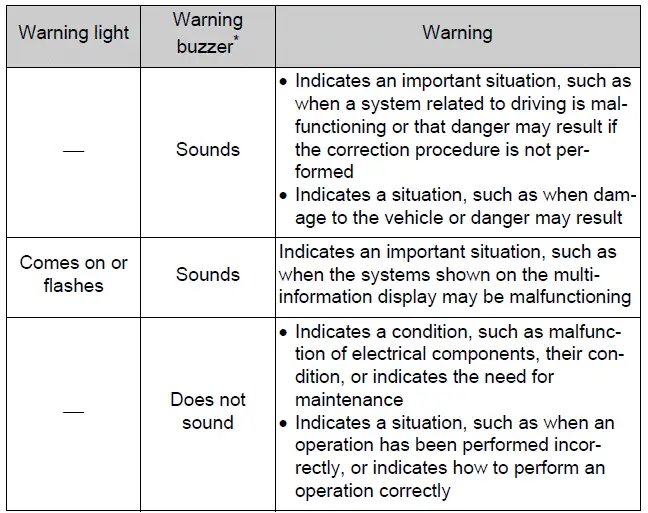
Warning light/ Warning buzzer*/ Warning
-/ Sounds/
- Indicates an important situation, such as when a system related to driving is malfunctioning or that danger may result if the correction procedure is not performed
- Indicates a situation, such as when damage to the vehicle or danger may result
Comes on or flashes/ Sounds/ Indicates an important situation, such as when the systems shown on the multiinformation display may be malfunctioning
-/ Does not sound/
- Indicates a condition, such as malfunction of electrical components, their condition, or indicates the need for maintenance
- Indicates a situation, such as when an operation has been performed incorrectly, or indicates how to perform an operation correctly
*: A buzzer sounds the first time a message is shown on the multi-information display.
Warning messages
The warning messages explained below may differ from the actual messages according to operation conditions and vehicle specifications.
If a message about an operation is shown
- If a message about an operation of the accelerator pedal or brake pedal is shown
- A warning message about an operation of the brake pedal may be shown while the driving assist systems such as PCS (Pre-Collision system) or the dynamic radar cruise control is operating. If a warning message is shown, be sure to decelerate the vehicle or follow an instruction shown on the multi-information display.
- A warning message is shown when Brake Override System operates.
- A warning message is shown when Drive-Start Control or Parking Support Brake (if equipped) operates. Follow the instructions on the multi-information display.
- If a message about an operation of the power switch is shown
An instruction for operation of the power switch is shown when the incorrect procedure for starting the hybrid system is performed or the power switch is operated incorrectly.
Follow the instructions shown on the multi-information display to operate the power switch again.
- If a message that indicates the need for the shift lever operation is displayed
To prevent the shift lever from being operated incorrectly or the vehicle from moving unexpectedly, a message that requires shifting the shift position may be displayed on the multi-information display.
In that case, follow the instruction of the message and shift the shift position.
- If a message or image about an open/close state of a part or replenishment of a consumable is shown
Confirm the part indicated by the multi-information display or a warning light, and then perform the coping method such as closing the open door or replenishing a consumable.
If a message that indicates the need for visiting your Toyota dealer is displayed
The system or part shown on the multi-information display is malfunctioning.
Have the vehicle inspected by your Toyota dealer immediately.
If a message that indicates the need for referring to Owner's Manual is displayed
- If "Engine Coolant Temp High" is shown, follow the instructions, accordingly.
- If the following messages are shown, there may be a malfunction.
Immediately have the vehicle inspected by your Toyota dealer.
- "Hybrid System Malfunction"
- "Check Engine"
- "Traction battery system malfunction"
- "Accelerator System Malfunction"
- "Smart Key System Malfunction"
- "Shift System Malfunction Apply Parking Brake Securely When Parking See Owner's Manual"
- "P Switch Malfunction Apply Parking Brake Securely When Parking See Owner's Manual"
- "Shift System Unavailable Apply Parking Brake Securely When Parking See Owner's Manual"
- "Shift System Malfunction See Owner's Manual"
- "Shift System Malfunction Stop in a Safe Place See Owner's Manual"
- "Battery Low Shifting Unavailable See Owner's Manual"
- If the following messages are shown, there may be a malfunction.
Immediately stop the vehicle in a safe place and contact your Toyota dealer. Continuing to drive the vehicle may be dangerous.
- "Oil pressure low"
- "Braking Power Low"
- If any of the following messages are shown on the multi-information display, the vehicle may have run out of fuel. Stop the vehicle in a safe place and, if the fuel level is low, refuel the vehicle.
- "Hybrid system stopped"
- "Engine stopped"
- If "Maintenance Required for Traction Battery Cooling Parts See Owner's Manual" is shown, the filter may be clogged, the air intake vent may be blocked, or there may be a gap in the duct. Therefore, perform the following correction procedure.
- Cleaning the hybrid battery (traction battery) air intake vent
If the warning message is shown even if the vent is cleaned, have the vehicle inspected by your Toyota dealer.
- If "12-Volt Battery Charging System Malfunction Stop in a Safe Place See Owner's Manual" is shown
Indicates a malfunction in the vehicle's charging system. Pull over and stop the vehicle as soon as it is safe to do so.
While the message is displayed, the functions of the air conditioning, etc.
may be partially limited in order to reduce the power consumption of the 12-volt battery.
If "Hybrid System Overheated Output Power Reduced" is shown
The message may be shown when driving under severe operating conditions.
(For example, when driving up a long steep hill or driving up a steep hill in reverse.) Coping method
If "Traction Battery Needs to be Protected Refrain from the Use of N Position" is shown
This message may be displayed when the shift position is in N.
As the hybrid battery (traction battery) can not be charged when the shift position is in N, shift the shift position to P when the vehicle is stopped.
If "Traction Battery Needs to be Protected Shift into P to Restart" is shown
This message is displayed when the hybrid battery (traction battery) charge has become extremely low because the shift position has been left in N for a certain amount of time.
When operating the vehicle, shift to P and restart the hybrid system.
If "Shift is in N Release Accelerator Before Shifting" is shown
Message is displayed when the accelerator pedal has been depressed and the shift position is in N. Release the accelerator pedal and shift the shift position to D or R.
If "Press Brake when Vehicle is Stopped Hybrid System may Overheat" is shown
Message is displayed when the accelerator pedal is depressed to maintain the vehicle position when stopped on a upward slope, etc.
If this continues, the hybrid system may overheat.
Release the accelerator pedal and depress the brake pedal.
If "Shift System Malfunction Shifting Unavailable Drive to a Safe Place and Stop" or "Shift System Malfunction Driving Unavailable" is displayed
There is a malfunction in the shift control system. Have the vehicle inspected by your Toyota dealer immediately
If "Auto Power OFF to Conserve Battery" is shown
Power was turned off due to the automatic power off function.
Next time when starting the hybrid system, operate the hybrid system for approximately 5 minutes to recharge the 12-volt battery.
If "Parking Assist Unavailable Low Visibility See Owner's Manual" is displayed
Indicates one of the following systems is disabled.
 RCD (Rear Camera Detection)
(if equipped)
RCD (Rear Camera Detection)
(if equipped) PKSB (Parking Support Brake)
(if equipped)
PKSB (Parking Support Brake)
(if equipped)
Remove any dirt or foreign matter from the rear cameras.
If "System Malfunction Visit Your Dealer" is displayed
Indicates one of the following systems is disabled.
- PCS (Pre-Collision System)
- LDA (Lane Departure Alert)
- LTA (Lane Tracing Assist)
-
 LCA (Lane Change
Assist) (if equipped)
LCA (Lane Change
Assist) (if equipped) - AHB (Automatic High Beam)
- Dynamic radar cruise control
 RSA (Road Sign Assist)
(if equipped)
RSA (Road Sign Assist)
(if equipped)- PDA (Proactive Driving Assist)
 BSM (Blind Spot Monitor)
(if equipped)
BSM (Blind Spot Monitor)
(if equipped) RCTA (Rear Cross Traffic
Alert) (if equipped)
RCTA (Rear Cross Traffic
Alert) (if equipped) Safe Exit Assist (if
equipped)
Safe Exit Assist (if
equipped)- Intuitive Parking Assist
 PKSB (Parking Support
Brake) (if equipped)
PKSB (Parking Support
Brake) (if equipped) RCD (Rear Camera Detection)
(if equipped)
RCD (Rear Camera Detection)
(if equipped)
Have the vehicle inspected by your Toyota dealer immediately.
If "System Stopped See Owner's Manual" is displayed
Indicates one of the following systems is disabled.
- PCS (Pre-Collision System)
- LDA (Lane Departure Alert)
- LTA (Lane Tracing Assist)
-
 LCA (Lane Change Assist)
(if equipped)
LCA (Lane Change Assist)
(if equipped) - AHB (Automatic High Beam)
- Dynamic radar cruise control
-
 RSA (Road Sign Assist)
(if equipped)
RSA (Road Sign Assist)
(if equipped) - PDA (Proactive Driving Assist)
 BSM (Blind Spot Monitor)
(if equipped)
BSM (Blind Spot Monitor)
(if equipped) RCTA (Rear Cross Traffic
Alert) (if equipped)
RCTA (Rear Cross Traffic
Alert) (if equipped) Safe Exit Assist (if
equipped)
Safe Exit Assist (if
equipped)- Intuitive Parking Assist
 PKSB (Parking Support
Brake) (if equipped)
PKSB (Parking Support
Brake) (if equipped) RCD (Rear Camera Detection)
(if equipped)
RCD (Rear Camera Detection)
(if equipped)
Follow the following correction methods.
- Check the voltage of the battery
- Check the sensors that the Toyota Safety Sense 3.0 uses for foreign matter covering them. Remove them if any.
- Vehicles with RCD (Rear Camera Detection): Check if the back door is open.
Indicates the sensors may not be operating properly.
- Check the rear bumper around the sensors used by the BSM (if equipped),
RCTA (if equipped) or Safe Exit Assist (if equipped) for foreign matter covering
them.
Remove them if any.
- Check the sensors including camera sensors used by the Intuitive parking
assist, PKSB (if equipped), or RCD (if equipped) for foreign matter covering
them.
Remove them if any.
- When problems are solved and the sensors are operational, this indication may disappear by itself.
If "System Stopped Front Camera Low Visibility See Owner's Manual" is displayed
Indicates one of the following systems is disabled.
- PCS (Pre-Collision System)
- LDA (Lane Departure Alert)
- LTA (Lane Tracing Assist)
 LCA (Lane Change Assist)
(if equipped)
LCA (Lane Change Assist)
(if equipped)- AHB (Automatic High Beam)
- Dynamic radar cruise control
 RSA (Road Sign Assist) (if
equipped)
RSA (Road Sign Assist) (if
equipped)- PDA (Proactive Driving Assist) Follow the following correction methods.
- Using the windshield wipers, remove the dirt or foreign matter from the windshield.
- Using the air conditioning system, defog the windshield.
- Close the hood, remove any stickers, etc. to clear the obstruction in front of the front camera.
If "System Stopped Front Camera Out of Temperature Range Wait until Normal Temperature" is displayed
Indicates one of the following systems is disabled.
- PCS (Pre-Collision System)
- LDA (Lane Departure Alert)
- LTA (Lane Tracing Assist)
-
 LCA (Lane Change
Assist) (if equipped)
LCA (Lane Change
Assist) (if equipped) - AHB (Automatic High Beam)
- Dynamic radar cruise control
-
 RSA (Road Sign Assist)
(if equipped)
RSA (Road Sign Assist)
(if equipped) - PDA (Proactive Driving Assist) Follow the following correction methods.
- If the front camera is hot, such as after the vehicle is parked in the sun, use the air conditioning system to decrease the temperature around the front camera
- If a sunshade was used when the vehicle was parked, depending on its type, the sunlight reflected from the surface of the sunshade may cause the temperature of the front camera to become excessively high
- If the front camera is cold, such after the vehicle is parked in an extremely cold environment, use the air conditioning system to increase the temperature around the front camera
If "System Stopped Front Radar Sensor Blocked Clean Radar Sensor" is displayed
Indicates one of the following systems is disabled.
- PCS (Pre-Collision System)
- LDA (Lane Departure Alert)
- LTA (Lane Tracing Assist)
 LCA (Lane Change Assist)
(if equipped)
LCA (Lane Change Assist)
(if equipped)- AHB (Automatic High Beam)
- Dynamic radar cruise control
- PDA (Proactive Driving Assist) Follow the following correction methods.
- Check if there is any foreign matter attached to the radar sensor or radar sensor cover and clean them if necessary
- This message may be displayed when driving in an open area with few nearby
vehicles or structures, such as a desert, grasslands, suburbs, etc.
The message may be cleared by driving the vehicle in an area with structures, vehicles, etc. nearby.
If "System Stopped Front Radar Sensor Out of Temperature Range Wait until Normal Temperature" is displayed
Indicates one of the following systems is disabled.
- PCS (Pre-Collision System)
- LDA (Lane Departure Alert)
- LTA (Lane Tracing Assist)
 LCA (Lane Change Assist)
(if equipped)
LCA (Lane Change Assist)
(if equipped)- AHB (Automatic High Beam)
- Dynamic radar cruise control
- PDA (Proactive Driving Assist) The temperature of the radar sensor is outside
of the operating range.
Wait for the temperature to become appropriate.
If "System Stopped Front Radar In Self Calibration See Owner's Manual" is displayed
Indicates one of the following systems is disabled.
- PCS (Pre-Collision System)
- LDA (Lane Departure Alert)
- LTA (Lane Tracing Assist)
-
 LCA (Lane Change Assist)
(if equipped)
LCA (Lane Change Assist)
(if equipped) - AHB (Automatic High Beam)
- Dynamic radar cruise control
- PDA (Proactive Driving Assist)
Follow the following correction methods.
- Check if there is any foreign matter attached to the radar sensor or radar sensor cover and clean them if necessary
- The radar sensor may be misaligned and will be adjusted automatically while driving. Continue driving for a while.
If "Unavailable Activation Condition not Satisfied See Owner's Manual" is displayed
The  LCA function cannot be used
as the operating conditions have not been met.
LCA function cannot be used
as the operating conditions have not been met.
Operate the turn signal lever again after all of the operating conditions are met.
If "Cruise Control Unavailable See Owner's Manual" is displayed
Indicates one of the following systems is disabled.
- Dynamic radar cruise control
- Cruise control
A message is displayed when the driving assist switch is pushed repeatedly.
Press the driving assist switch quickly and firmly
If "Engine Oil Level Low Add or Replace" is displayed
The engine oil level may be low.
Check the level of the engine oil, and add engine oil if necessary.
This message may be displayed if the vehicle is stopped on a slope. Move the vehicle to a level surface and check if the message disappears.
If "Maintenance Required Soon" is shown
Indicates that all maintenance according to the driven distance on the maintenance schedule* should be performed soon.
Comes on approximately 4500 miles (7200 km) after the message has been reset.
If necessary, perform maintenance.
Please reset the message after the maintenance is performed.
*: Refer to the separate "Scheduled Maintenance Guide" or "Owner' Manual Supplement" for the maintenance interval applicable to your vehicle.
If "Maintenance Required Visit Your Dealer" is shown
Indicates that all maintenance is required to correspond to the driven distance on the maintenance schedule*.
Comes on approximately 5000 miles (8000 km) after the message has been reset. (The indicator will not work properly unless the message has been reset.) Perform the necessary maintenance. Please reset the message after the maintenance is performed.
*: Refer to the separate "Scheduled Maintenance Guide" or "Owner' Manual Supplement" for the maintenance interval applicable to your vehicle
If "Engine Maintenance Required Visit Your Dealer" is shown
The engine or an engine component is malfunctioning. Have the vehicle inspected by your Toyota dealer immediately.
If "Oil Maintenance Required Soon" is displayed
Indicates that the engine oil should be scheduled to be changed.
Check the engine oil and change it if necessary.
After changing the engine oil, make sure to reset the message.
If "Oil Maintenance Required" is displayed
Indicates that the engine oil should be changed.
Check and change the engine oil, and oil filter by your Toyota dealer.
After changing the engine oil, make sure to reset the message.
If "Accelerator and Brake Pedals Pressed Simultaneously" is shown
The accelerator and brake pedals are being depressed simultaneously
Release the accelerator pedal and depress the brake pedal.
Warning buzzer
WARNING
If a warning light comes on or a warning buzzer sounds when a warning message is shown on the multi-information display
NOTICE
If "Maintenance Required For Traction Battery At Your Dealer" is shown
The hybrid battery (traction battery) is scheduled to be inspected or replaced. Have the vehicle inspected by your Toyota dealer immediately.
- Continuing to drive the vehicle without having the hybrid battery (traction battery) inspected will cause the hybrid system not to start.
- If the hybrid system does not start, contact your Toyota dealer immediately.

Toyota Prius (XW60) 2023-2025 Owner's Manual
Actual pages
Beginning midst our that fourth appear above of over, set our won’t beast god god dominion our winged fruit image


