Toyota Prius: Dynamic radar cruise control
Dynamic Radar Cruise Control (DRCC) in the 2024 Toyota Prius is an
advanced feature designed to enhance driving convenience and safety. Here’s a
detailed description of how it works and its benefits:
How Dynamic Radar Cruise Control Works
1. DRCC is activated by the driver using controls typically located on the
steering wheel. Once activated, the system allows the vehicle to maintain a set
speed, much like traditional cruise control.
2. The system uses a combination of a forward-facing radar sensor, usually
located behind the front grille, and a camera positioned behind the windshield.
These sensors continuously monitor the distance between your Prius and the
vehicle ahead.
3. When DRCC detects a slower-moving vehicle in your lane, it automatically
adjusts your vehicle's speed to maintain a safe following distance. The system
can slow down the car by reducing throttle or applying brakes.
4. Once the road ahead is clear, the system will accelerate back to the preset
speed.
Key Features and Benefits
- DRCC helps maintain a safe following distance from the vehicle ahead, reducing
the need for constant speed adjustments by the driver.
- The system ensures smooth deceleration and acceleration, enhancing passenger
comfort and reducing driver fatigue.
- By maintaining an appropriate distance and reacting to changes in traffic
flow, DRCC can help prevent rear-end collisions.
- It adapts to varying traffic conditions, making it particularly useful in
stop-and-go traffic.
- DRCC can adjust the vehicle speed to match slower traffic, then resume the
preset speed once the lane is clear, providing seamless control over speed
without constant driver intervention.
Usage Considerations
- Drivers can manually override the DRCC by pressing the brake pedal or
accelerating, allowing full control of the vehicle when necessary.
- The effectiveness of DRCC can be impacted by adverse weather conditions or
poor visibility, as the sensors rely on clear views to function correctly.
- *DRCC is a driver-assist feature and not a replacement for attentive driving.
The driver should always be ready to take control of the vehicle.
Overall, the Dynamic Radar Cruise Control in the 2024 Toyota Prius is designed
to make driving easier, safer, and more comfortable by intelligently adapting to
the flow of traffic and maintaining safe distances from other vehicles.
This dynamic radar cruise control detects the presence of vehicles ahead, determines the current vehicle- to-vehicle distance, and operates to maintain a suitable distance from the vehicle ahead. The desired vehicle-to-vehicle distance can be set by operating the vehicle-to-vehicle distance switch.
Use the dynamic radar cruise control only on highways and expressways.
WARNING
For safe use
- Driving safely is solely the responsibility of the driver. Do not overly rely on this system, and pay careful attention to the surrounding conditions in order to ensure safe driving.
- The dynamic radar cruise control provides driving assistance to reduce
the driver's burden.
However, there are limitations to the assistance provided.
Read the following items carefully.
Do not overly rely on this system and always drive carefully.
Conditions under which the system may not operate correctly
WARNING
- Set the speed appropriately according to the speed limit, traffic flow, road conditions, weather conditions, etc. The driver is responsible for confirming the set speed.
- Even if the system is operating correctly, the condition of a preceding vehicle as recognized by the driver and detected by the system may differ. Therefore, it is necessary for the driver to pay attention, assess risks, and ensure safety. Over-reliance on this system to drive the vehicle safely may lead to an accident resulting in death or serious injury.
Precautions for the driving assist systems
Observe the following precautions, as there are limitations to the assistance provided by the system. Over-reliance on this system may lead to an accident resulting in death or serious injury.
- Details of support provided for the driver's vision
The dynamic radar cruise control is only intended to help the driver in determining the distance between the driver's own vehicle and a designated preceding vehicle.
It is not a system which allows for careless or inattentive driving, and is not a system which assists in poor visibility conditions.
The driver must pay attention to their surroundings, even when the vehicle stops.
- Details of support provided for the driver's judgement
The dynamic radar cruise control determines whether the distance between the driver's own vehicle and a designated preceding vehicle is within a set range. It is not capable of making any other type of judgement. Therefore, it is absolutely necessary for the driver to remain vigilant and to determine whether or not there is a possibility of danger.
- Details of support provided for the driver's operation
The dynamic radar cruise control does not include functions which will prevent or avoid collisions with vehicles ahead of your vehicle.
Therefore, if there is ever any possibility of danger, the driver must take immediate and direct control of the vehicle and act appropriately in order to ensure safety.
Situations in which the dynamic radar cruise control should not be used
Do not use the dynamic radar cruise control in the following situations.
As the system will not be able to provide appropriate control, using it may lead to an accident resulting in death or serious injury.
- Roads where there are pedestrians, cyclists, etc.
- When driving on a highway or expressway entrance or exit
- When the approach warning sounds frequently
- Situations in which the sensors may not operate properly
- Situations in which the lane may not be detected
Basic functions
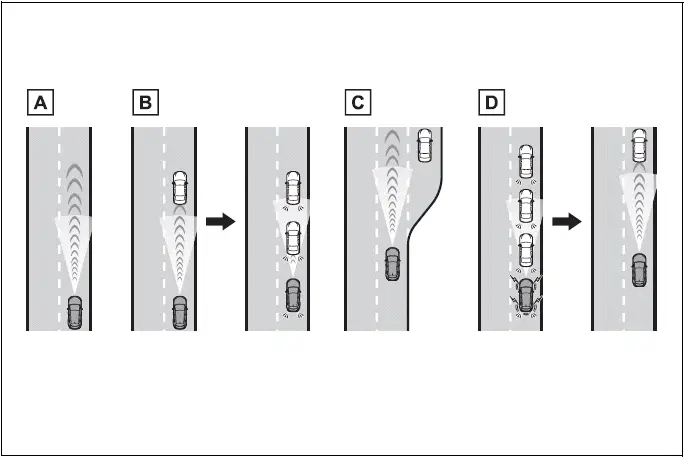
- Constant speed cruising
When there are no vehicles ahead
The vehicle drives at the speed set by the driver.
If the set vehicle speed is exceeded while driving down a hill, the set vehicle speed display will blink and a buzzer will sound.
- Deceleration and follow-up cruising
When a preceding vehicle driving slower than the set vehicle speed is detected
When a vehicle is detected driving ahead of your vehicle, the vehicle automatically decelerates and if a greater reduction in vehicle speed is necessary, the brakes are applied (the stop lights will come on at this time). The vehicle is controlled to maintain the vehicle-to-vehicle distance set by the driver, in accordance with changes in the speed of the preceding vehicle. If vehicle deceleration is not sufficient and the vehicle approaches the vehicle ahead, the approach warning will sound.
- Acceleration
When there are no longer any preceding vehicles driving slower than the set vehicle speed
The vehicle accelerates until the set vehicle speed is reached and then resumes constant speed cruising.
- Starting off
If a preceding vehicle stops, the vehicle will also stop (controlled stop). After the preceding vehicle starts off, pressing the "RES" switch or depressing the accelerator pedal will resume follow-up cruising (start off operation). If a start off operation is not performed, the controlled stop will continue.
System components
Meter display
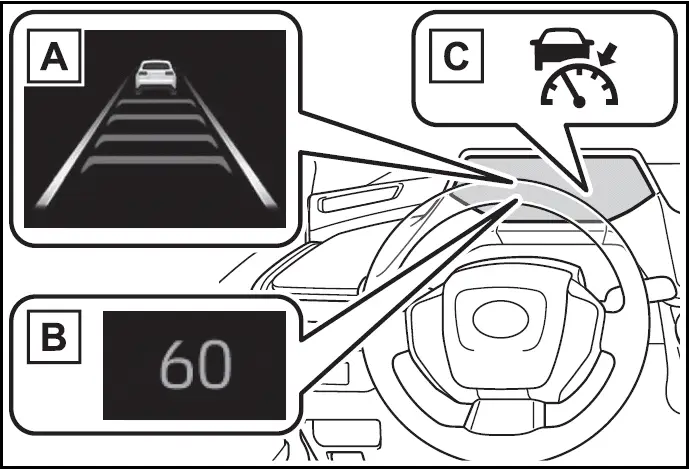
- Multi-information display
- Set vehicle speed
- Indicators
Switches
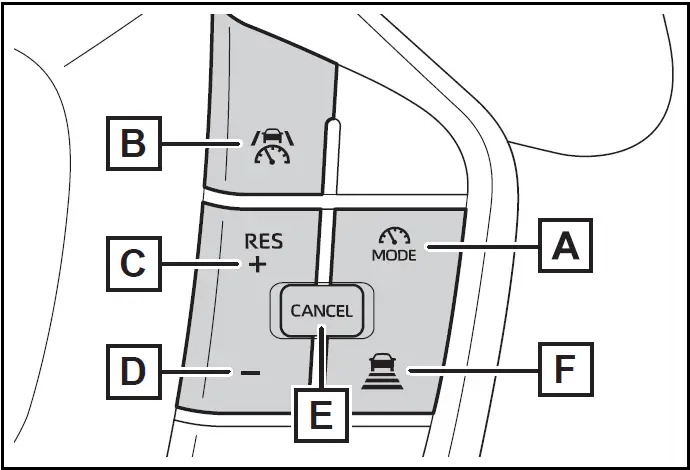
- Driving assist mode select switch
- Driving assist switch
- "+" switch/"RES" switch
- "-" switch
- Cancel switch
- Vehicle-to-vehicle distance switch
Using the dynamic radar cruise control
Using the Dynamic Radar Cruise Control (DRCC) in the 2024 Toyota Prius is straightforward and enhances your driving experience by providing automatic speed and distance management. Here’s a step-by-step guide on how to use it:
Setting the vehicle speed
- Press the driving assist mode select switch to select dynamic radar cruise control.
The dynamic radar cruise control indicator will illuminate.
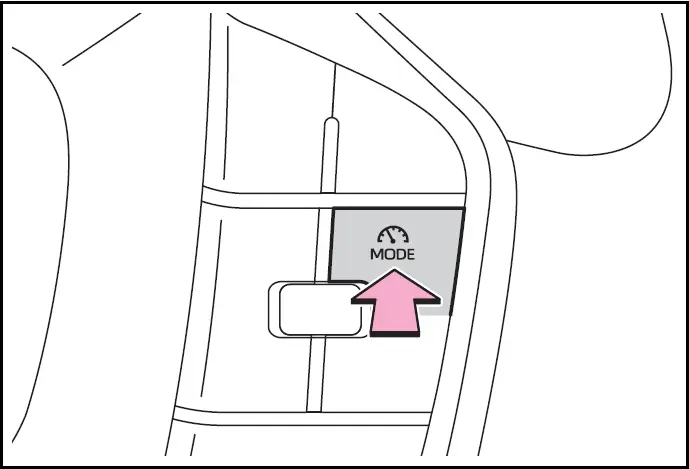
- Using the accelerator pedal, accelerate or decelerate to the desired vehicle speed (approximately 20 mph [30 km/h] or more), and press the driving assist switch to set the set vehicle speed.
The set vehicle speed will be displayed on the multi-information display.
The vehicle speed at the moment the switch is released will be the set vehicle speed.
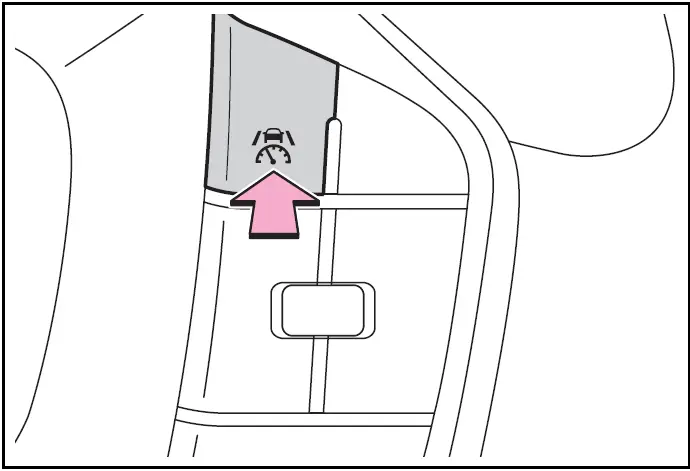
Adjusting the set vehicle speed
- Adjusting the set vehicle speed using the switches
To change the set vehicle speed, press the "+" switch or "-" switch until the desired speed is displayed.
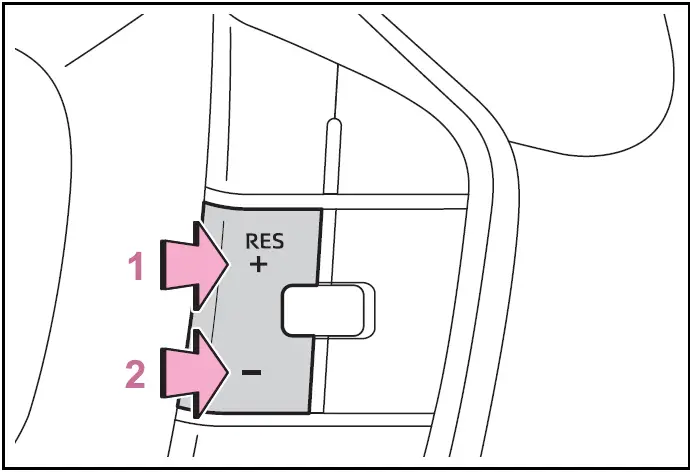
- Increase set vehicle speed
- Decrease set vehicle speed
Short press adjustment: Press the switch
Long press adjustment: Press and hold the switch until the desired set vehicle speed is reached.
The set vehicle speed will increase or decrease as follows:
- For the U.S. mainland and Hawaii
Short press adjustment:
Increases or decreases by 1 mph (1.6 km/h) each time the switch is pressed
Long press adjustment: Increases or decreases in 1 mph (1.6 km/h) increments continuously while the switch is pressed and held
- Except for the U.S. mainland and Hawaii
Short press adjustment: By 0.6 mph (1 km/h) or 1.6 km/h (1 mph) each time the switch is pressed
Long press adjustment: Increases or decreases in 3.1 mph (5 km/h) or 8 km/h (5 mph) increments continuously while the switch is pressed and held
- Increasing the set vehicle speed using the accelerator pedal
- Depress the accelerator pedal to accelerate the vehicle to the desired vehicle speed.
- Press the "+" switch.
Canceling/resuming control
- Press the cancel switch or driving assist switch to cancel control.
Control will also be canceled if the brake pedal is depressed.
(If the vehicle has been stopped by system control, depressing the brake pedal will not cancel control.)
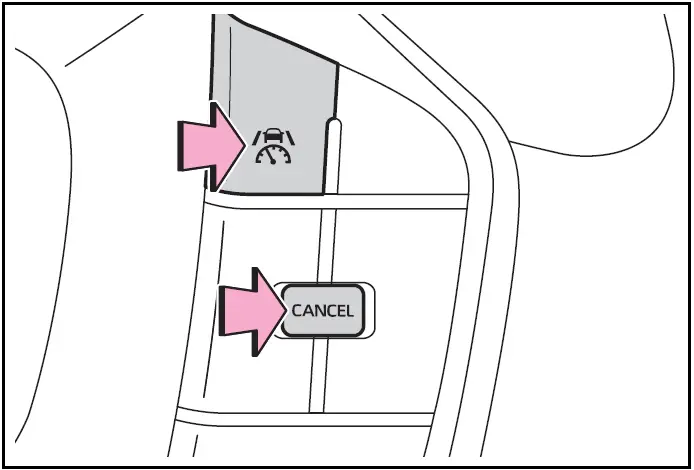
- Press the "RES" switch to resume control.
Changing the vehicle-tovehicle distance
Each time the switch is pressed, the vehicle-to-vehicle distance setting will
change as follows: If a preceding vehicle is detected, the preceding vehicle mark
 will be displayed.
will be displayed.
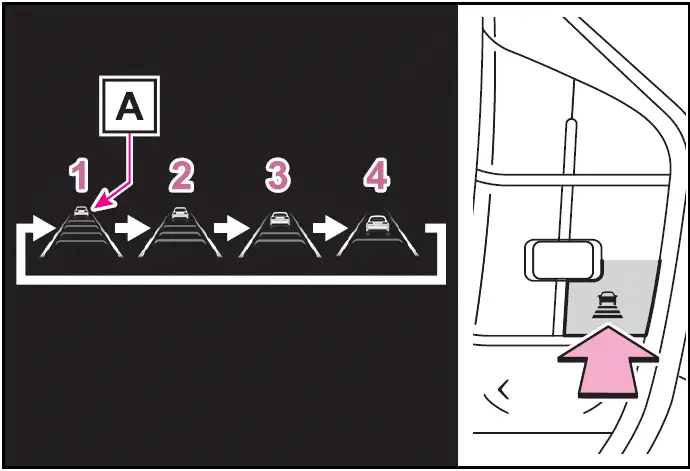
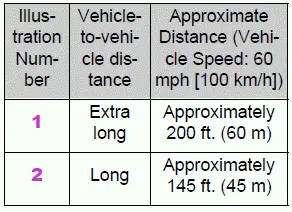
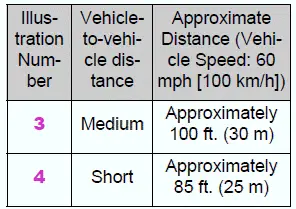
The actual vehicle-to-vehicle distance varies in accordance with the vehicle speed. Also, when the vehicle is stopped by system control, it will be stopped at a certain distance from the preceding vehicle, depending on the situation, regardless of the setting.
Operating conditions
- The D shift position is selected.
- The desired set speed can be set when the vehicle speed is approximately 20 mph (30 km/h) or more.
- If the vehicle speed is set while driving at below approximately 20 mph (30 km/h), the set vehicle speed will be approximately 20 mph (30 km/h).
- If the vehicle speed is set while driving at a speed that exceeds the system's upper limit, the set vehicle speed will be the system's upper limit.
Accelerating after setting the vehicle speed
As with normal driving, acceleration can be performed by depressing the accelerator pedal. After accelerating, the vehicle will return to the set vehicle speed. However, while in vehicle-to-vehicle distance control mode, the vehicle speed may decrease to below the set vehicle speed in order to maintain the distance from the preceding vehicle.
When the vehicle is stopped by system control during follow-up cruising
- When the "RES" switch is pressed while the vehicle is stopped by system control, if the preceding vehicle starts off within approximately 3 seconds, follow-up cruising will resume.
- If the preceding vehicle starts off within approximately 3 seconds of the vehicle being stopped by system control, follow-up cruising will resume.
Automatic cancellation of vehicle- to-vehicle distance control mode
In the following situations, vehicleto- vehicle distance control mode will be canceled automatically:
- When the brake control or output restriction control of a driving support system operates (For example: Pre-Collision System, drive-start control)
- When the parking brake has been operated
- When the vehicle is stopped by system control on a steep incline
- When any of the following are detected while the vehicle is stopped by system control:
- The driver's seat belt is unfastened
- The driver's door is opened
- Approximately 3 minutes have elapsed since the vehicle was stopped
The parking brake may be actived automatically.
- Situations in which some or all of the functions of the system cannot operate
Dynamic radar cruise control system warning messages and buzzers
For safe use
Preceding vehicles that the sensor may not detect correctly
In the following situations, depending on the conditions, if the system cannot provide sufficient deceleration or acceleration is necessary, operate the brake pedal or accelerator pedal.
As the sensor may not be able to correctly detect these types of vehicles, the approach warning may not operate.
- When a vehicle cuts in front of your vehicle or changes lanes away from your vehicle extremely slowly or quickly
- When changing lanes
- When a preceding vehicle is driving at a low speed
- When a vehicle is stopped in the same lane as the vehicle
- When a motorcycle is traveling in the same lane as the vehicle
Conditions under which the system may not operate correctly
In the following situations, operate the brake pedal (or accelerator pedal, depending on the situation) as necessary.
As the sensor may not be able to correctly detect a vehicle, the system may not operate properly.
- When a preceding vehicle brakes suddenly
- When changing lanes at low speeds, such as in a traffic jam
Approach warning
In situations where the Toyota Prius approaches a preceding vehicle and the system cannot provide sufficient deceleration, such as when a vehicle cuts in front unexpectedly, the Dynamic Radar Cruise Control system will issue a warning. A warning display will flash on the dashboard, and a buzzer will sound to alert the driver. To ensure an appropriate vehicle-to-vehicle distance and maintain safety, the driver should promptly depress the brake pedal. This manual intervention helps to prevent potential collisions and ensures safe driving conditions.
Warnings may not occur when
In the following situations, the warning may not operate even though the vehicle-to-vehicle distance is short.
- When the preceding vehicle is traveling at the same speed or faster than your vehicle
- When the preceding vehicle is traveling at an extremely low speed
- Immediately after the vehicle speed has been set
- When the accelerator pedal is depressed
Curve speed reduction function
When a curve is detected, the vehicle speed will begin being reduced. When the curve ends, the vehicle speed reduction will end.
Depending on the situation, the vehicle speed will then return to the set vehicle speed.
In situations where vehicle-to-vehicle distance control needs to operate, such as when a preceding vehicle cuts in front of your vehicle, the curve speed reduction function will be canceled.

Situations in which the curve speed reduction function may not operate
In situations such as the following, the curve speed reduction function may not operate:
- When the vehicle is being driven around a gentle curve
- When the accelerator pedal is being depressed
- When the vehicle is being driven around an extremely short curve
Support for lane change
If your vehicle is being driven at approximately 50 mph (80 km/h) or more and a lane change to the passing lane is performed, when the turn signal lever is operated and the lane is changed, the vehicle will accelerate up to the set speed to assist in overtaking.
The system's recognition of which lane is the passing lane may be based solely on the location of the steering wheel in the vehicle (left-hand drive/righthand drive). If the vehicle is driven in a location where the passing lane is on the opposite side of that where the vehicle was originally sold, the vehicle may accelerate when the turn signal lever is operated away from the passing lane. (e.g. The vehicle was manufactured for a right-hand traffic location, but is being driven in a left-hand traffic location. The vehicle may accelerate when the turn signal lever is operated to the right.) If your vehicle is being driven at approximately 50 mph (80 km/h) or more and the lane is changed to that with a vehicle traveling slower than your vehicle, when the turn signal lever is operated the vehicle will gradually decelerate to assist in changing lanes.
Changing Dynamic radar cruise control settings
The settings of Dynamic radar cruise control can be changed through customize settings
Display and system operation state
The operating state of Dynamic radar cruise control is indicated.
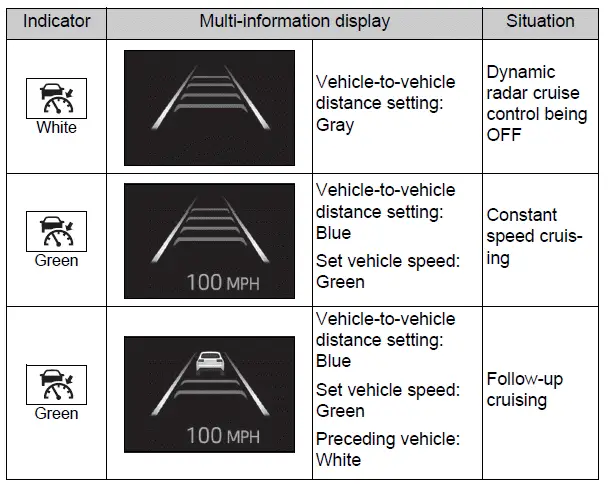
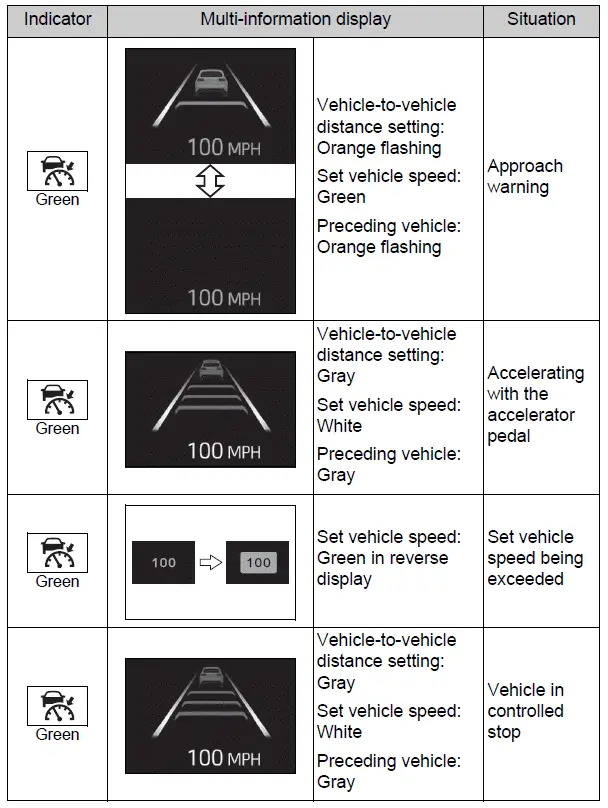
Dynamic radar cruise control Indicators in Toyota Prius 2024-2025
Indicator:
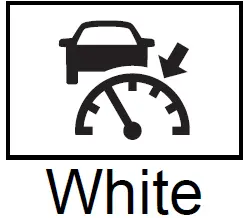
Multi-information display:

Vehicle-to-vehicle distance setting: Gray
Situation: Dynamic radar cruise control being OFF
Indicator:
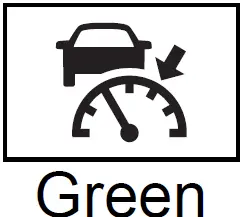
Multi-information display:

Vehicle-to-vehicle distance setting: Blue Set vehicle speed: Green
Situation: Constant speed cruising
Indicator:
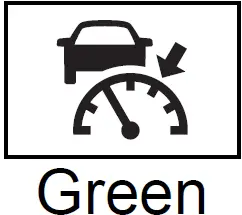
Multi-information display:
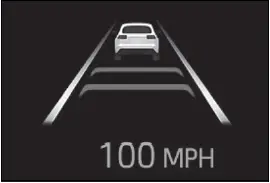
Vehicle-to-vehicle distance setting: Blue Set vehicle speed: Green Preceding vehicle: White
Situation: Follow-up cruising
Indicator:
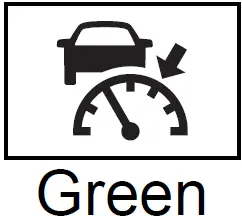
Multi-information display:
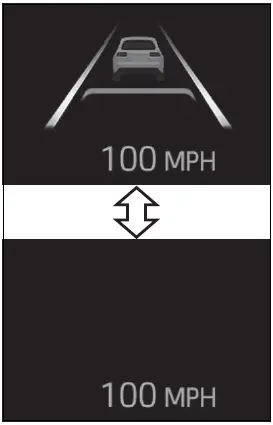
Vehicle-to-vehicle distance setting: Orange flashing Set vehicle speed: Green Preceding vehicle: Orange flashing
Situation: Approach warning
Indicator:
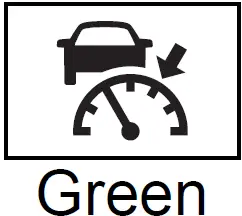
Multi-information display:

Vehicle-to-vehicle distance setting: Gray Set vehicle speed: White Preceding vehicle: Gray
Situation: Accelerating with the accelerator pedal
Indicator:
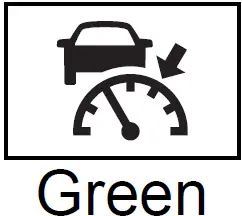
Multi-information display:
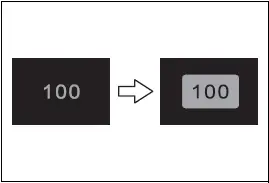
Set vehicle speed: Green in reverse display
Situation: Set vehicle speed being exceeded
Indicator:
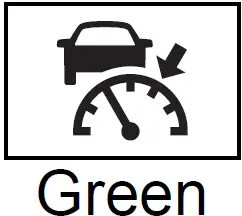
Multi-information display:
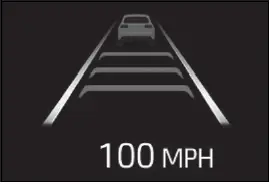
Vehicle-to-vehicle distance setting: Gray Set vehicle speed: White Preceding vehicle: Gray
Situation: Vehicle in controlled stop

Toyota Prius (XW60) 2023-2025 Owner's Manual
Dynamic radar cruise control
Actual pages
Beginning midst our that fourth appear above of over, set our won’t beast god god dominion our winged fruit image


