Toyota Prius: Display contents
In the 2024 Toyota Prius, the multi-information display is a versatile tool for showcasing fuel efficiency metrics and a variety of driving-related information. Additionally, it offers convenient access to customize display settings and adjust other vehicle preferences to suit driver preferences and needs. This feature enhances driver awareness and control over essential vehicle data and settings while promoting a more informed and personalized driving experience.
The multi-information display can also be used to change the display settings and other settings.
Display contents:
Following information is displayed on the multi-information display.
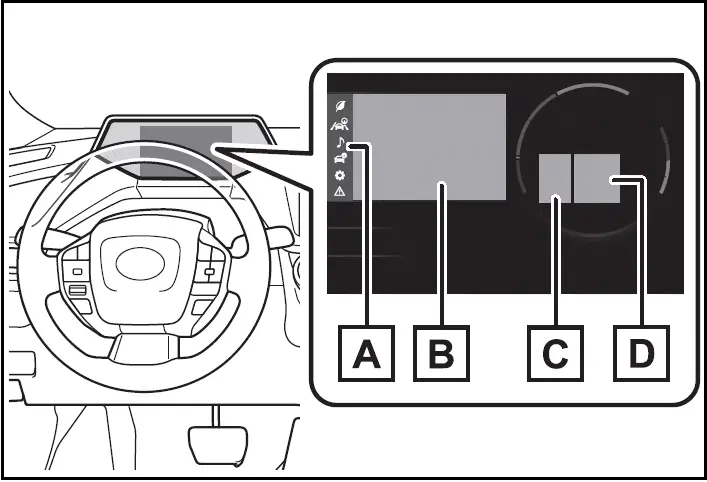
- Menu icons
- Information display area
A variety of information can be displayed by selecting a menu icon.
Additionally, warning or suggestion/ advice pop-up displays will be displayed in some situations.
- RSA (Road Sign Assist) (if equipped)
Displays recognized signs while the RSA (Road Sign Assist) is operating.
- Driving support system information
The multi-information display is displayed when
The power switch is in ON.
Liquid crystal display
Changing the display
The multi-information display is operated using the meter control switches.
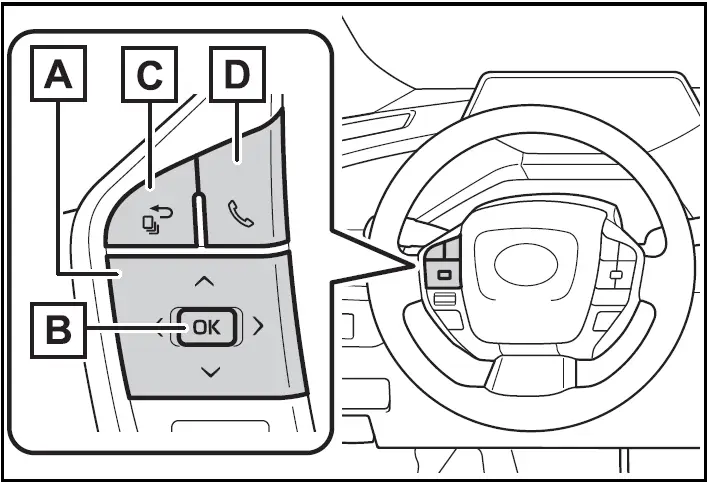
 Select menu icons, scroll the
screen and move the cursor
Select menu icons, scroll the
screen and move the cursor
 Change displayed content, scroll
the screen and move the cursor
Change displayed content, scroll
the screen and move the cursor
- Press: Enter/Set Press and hold: Reset/Display customizable items
- Return to the previous screen/Move the main meter
- Call sending/receiving and history display
Linked with the hands-free system, sending or receiving call is displayed.
For details regarding the hands-free system, refer to "MULTIMEDIA OWNER'S MANUAL".
WARNING
Caution for use while driving
For safety, avoid operating the meter control switch while driving as much as possible, and do not look continuously at the multiinformation display while driving.
Stop the vehicle and operate the meter control switch. Failure to do so may cause a steering wheel operation error, resulting in an unexpected accident.
Menu icons
Information related to each icon can be displayed by selecting the icon with the meter control switches.
Some of the information may be displayed automatically depending on the situation.
 Driving information display
Driving information display
 Driving support system information
display
Driving support system information
display
 Audio system-linked display
Audio system-linked display
 Vehicle information display
Vehicle information display
 Settings display
Settings display
 Warning message display
Warning message display

Toyota Prius (XW60) 2023-2025 Owner's Manual
Actual pages
Beginning midst our that fourth appear above of over, set our won’t beast god god dominion our winged fruit image


