Toyota Prius: Digital Rear-view Mirror
The Digital Rear-view Mirror in the Toyota Prius is a sophisticated system
that utilizes a rear-mounted camera to capture live video feed, which is then
displayed on the digital screen integrated into the rear-view mirror assembly.
This setup replaces the traditional reflective mirror with a high-resolution
display, providing drivers with a clear and unobstructed view of the rear
surroundings.
By using this camera-based system, the Digital Rear-view Mirror enhances
visibility, especially in situations where the rear view may be obstructed by
passengers, cargo, or vehicle structure. It also helps mitigate blind spots and
provides a wider field of vision compared to conventional mirrors. This
technology is particularly beneficial during night driving or adverse weather
conditions, offering improved clarity and reducing driver strain by ensuring a
consistently clear view of the road behind.
The Digital Rear-view Mirror can be changed between optical mirror mode and digital mirror mode by operating the lever.
The Digital Rear-view Mirror allows the driver to see the rear view despite obstructions, such as the head restraints or luggage, ensuring rear visibility.
Also, the rear seats are not displayed and privacy of the passengers is enhanced.
WARNING
Observe the following precautions.
Failure to do so may result in death or serious injury.
Before using the Digital Rearview Mirror
- Make sure to adjust the mirror before driving
- Change to optical mirror mode and adjust the position of the Digital Rear-view Mirror so that the area behind your vehicle can be viewed properly.
- Change to digital mirror mode and adjust the display settings.
- As the range of the image displayed by the Digital Rear-view Mirror is different from that of the optical mirror, make sure to check this difference before driving.
System components
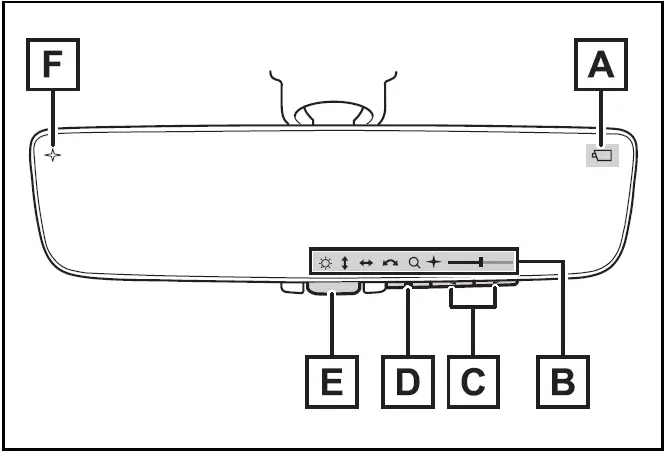
- System components
Indicates that the camera is operating normally.
- Indicates that the camera is operating normally.
Displays icons, adjusting gauge, etc.
- Select/adjust button
Press to change the setting of the item you want to adjust.
- Menu button
Press to display the icon display area and select the item you want to adjust.
- Lever
Operate to change between digital mirror mode and optical mirror mode.
- Digital anti-glare mode indicator
In digital mirror mode, this indicates that the anti-glare function is on.
Changing modes
Operate the lever to change between digital mirror mode and optical mirror mode.
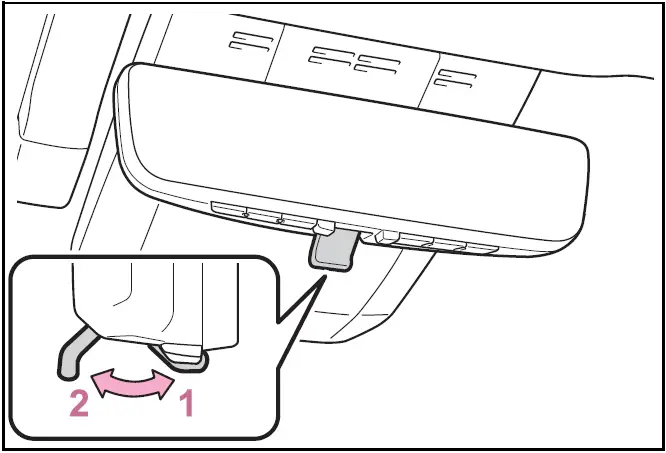
- Digital mirror mode
Displays an image of the area behind the vehicle.
 will illuminate in this mode.
will illuminate in this mode.
- Optical mirror mode
Optical mirror mode
Digital mirror mode operating condition
The power switch is turned to ON.
When the power switch is changed from ON to OFF or ACC, the image will disappear after several seconds.
When using the Digital Rearview Mirror in digital mirror mode
- If it is difficult to see the Digital Rear-view Mirror image because water, snow, mud, etc. is stuck to the camera lens, operate the camera cleaning washer or change to optical mirror mode.
- When the back door is open, the Digital Rear-view Mirror image may not display properly. Before driving, make sure the back door is closed.
- If the display is difficult to see due to reflected light, close the sunshade (if equipped).
- Any of the following conditions may occur when driving in the dark, such as at night. None of them indicates that a malfunction has occurred.
- Colors of objects in the displayed image may differ from their actual color.
- Depending on the height of the lights of the vehicle behind, the area around the vehicle may appear white and blurry.
- Automatic image adjustment for brighter surrounding image may cause flickering.
If it is difficult to see the displayed image or flickering bothers you, change to optical mirror mode.
- The Digital Rear-view Mirror may become hot while it is in digital mirror
mode.
This is not a malfunction.
- Depending on your physical condition or age, it may take longer than usual to focus on the displayed image. In this case, change to optical mirror mode.
- Do not let passengers stare at the displayed image when the vehicle is being driven, as doing so may cause motion sickness.
When the system malfunctions
When using the Digital Rear-view Mirror in digital mirror mode, if a malfunction occurs and the symbol shown in the illustration appears, it indicates a potential issue with the system. This symbol typically disappears after a few seconds. To address this, switch to optical mirror mode using the lever provided and promptly schedule an inspection of your vehicle at your Toyota dealer. This precaution ensures that any malfunction in the Digital Rear-view Mirror system is diagnosed and resolved promptly, maintaining optimal visibility and safety while driving your Toyota Prius.
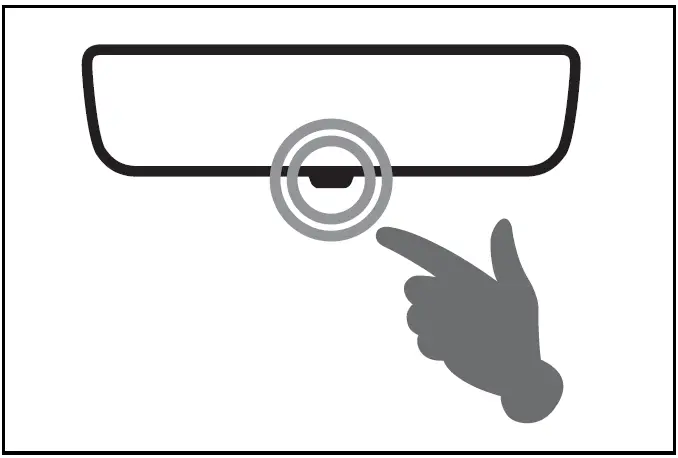
Adjusting the mirror
Adjusting the mirror height
The height of the rear view mirror can be adjusted to suit your driving posture.
Change to optical mirror mode, adjusting the height of the rear view mirror by moving it up and down.
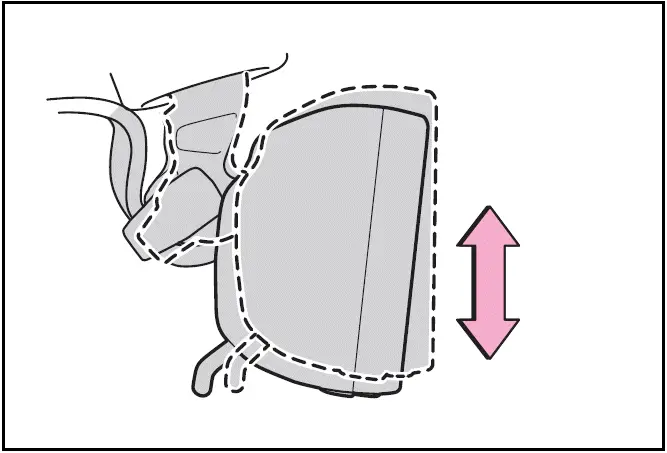
Display settings (digital mirror mode)
Settings of the display in the digital mirror mode, on/off operation of the automatic anti-glare function, etc. can be changed.
- Press the menu button.
The icons will be displayed.
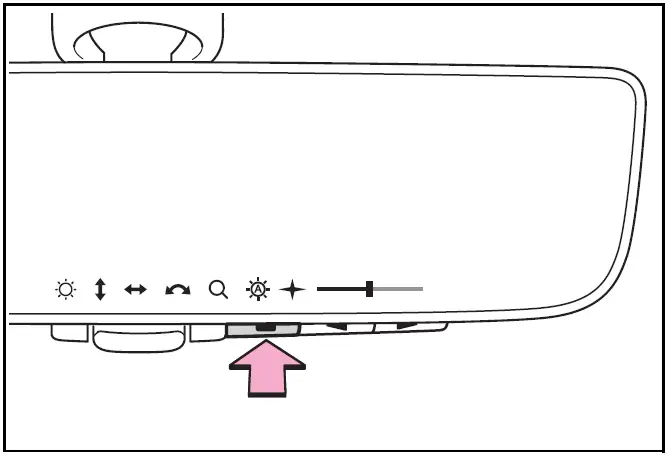
- Press the menu button repeatedly and select the item you want to adjust.
- Press
 or
or
 to change the setting.
to change the setting.
The icons will disappear if a button is not operated for approximately 5 seconds or more.
Icons / Settings
 /Select to adjust the brightness
of the display.
/Select to adjust the brightness
of the display.
 /Select to adjust the area displayed
up/down.
/Select to adjust the area displayed
up/down.
 /Select to adjust the area displayed
to the left/right.
/Select to adjust the area displayed
to the left/right.
 /Select to adjust the angle of the
displayed image.
/Select to adjust the angle of the
displayed image.
 /Select to zoom in/out the displayed
image.
/Select to zoom in/out the displayed
image.
 /Select to enable/disable the automatic
anti-glare function.* Responding to the brightness of the headlights of vehicles
behind, the reflected light is automatically adjusted.
/Select to enable/disable the automatic
anti-glare function.* Responding to the brightness of the headlights of vehicles
behind, the reflected light is automatically adjusted.
The automatic anti-glare function is enabled each time the power switch is changed to ON.
 / The digital anti-glare mode can
be turned on and off.
/ The digital anti-glare mode can
be turned on and off.
When enabled, the brightness of the display is reduced at night to reduce headlight glare from vehicles to the rear.
*: This is a function for the optical mirror mode, however, the setting can also be changed while using the digital mirror mode.
Enabling/disabling the automatic anti-glare function (optical mirror mode)
The automatic anti-glare function in the optical mirror mode can be enabled/disabled. The setting can be changed in both the digital mirror mode and the optical mirror mode.
- When using the digital mirror mode
- When using the digital mirror mode
- Press the menu button.
The icons will be displayed.
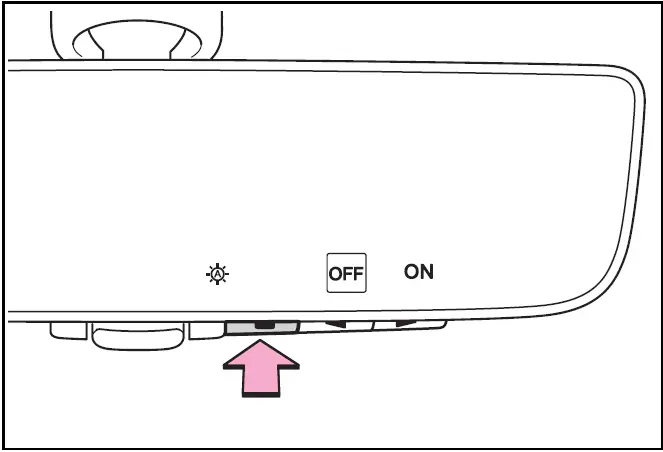
- Press
 or
or to enable (ON)/disable (OFF) the automatic anti-glare function.
to enable (ON)/disable (OFF) the automatic anti-glare function.
The icons will disappear if a button is not operated for approximately 5 seconds or more.
Adjusting the display (digital mirror mode)
- The icons will disappear if a button is not operated for approximately 5 seconds or more.
- If the displayed image is adjusted, it may appear distorted. This is not a malfunction.
- If the brightness of the Digital Rear-view Mirror is set too high, it may cause eye strain. Adjust the Digital Rear-view Mirror to an appropriate brightness. If your eyes become tired, change to optical mirror mode.
- The brightness of the Digital Rearview Mirror will change automatically according to the brightness of the area in front of your vehicle.
- The digital anti-glare mode operates only in locations where the surroundings are dark. Depending on the surrounding illumination environment, the image may not darken and it may not be possible to reduce headlight glare from vehicles to the rear.
To prevent the light sensors from malfunctioning
To ensure proper functioning of the light sensors, it's important not to touch or cover them. These sensors are designed to detect ambient light conditions and adjust vehicle systems accordingly, such as automatic headlights or interior lighting. Touching or covering the sensors can interfere with their ability to accurately measure light levels, potentially leading to malfunction or incorrect operation of these automated systems. Maintaining clear and unobstructed access to the light sensors helps ensure reliable performance and enhances overall safety and convenience features in your Toyota Prius.
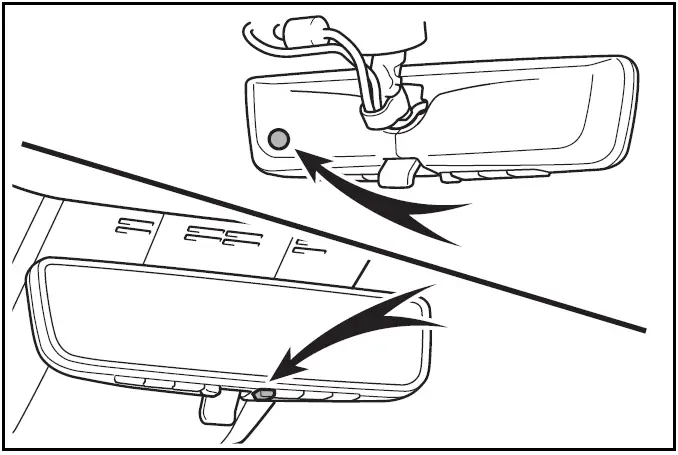
WARNING
Observe the following precautions.
Failure to do so may result in death or serious injury.
While driving
- Do not adjust the position of the Digital Rear-view Mirror or adjust
the display settings while driving.
Stop the vehicle and operate the Digital Rear-view Mirror control switches.
Failure to do so may cause a steering wheel operation error, resulting in an unexpected accident.
- Always pay attention to the vehicle's surroundings.
The size of the vehicles and other objects may look different when in digital mirror mode and optical mirror mode.
When backing up, make sure to directly check the safety of the area around your vehicle, especially behind the vehicle.
Additionally, if a vehicle approaches from the rear in the dark, such as at night, the surrounding area may appear dim.
To prevent causes of fire
If the driver continues using the Digital Rear-view Mirror while smoke or odor comes from the mirror, it may result in fire. Stop using the system immediately and contact your Toyota dealer.
Cleaning the Digital Rearview Mirror
Cleaning the Digital Rearview Mirror in your Toyota Prius should be done carefully to avoid damaging its sensitive components. Use a soft, lint-free cloth dampened with water or a mild glass cleaner if necessary. Gently wipe the mirror surface to remove dust and fingerprints, taking care not to apply excessive pressure. Avoid spraying cleaner directly onto the mirror to prevent moisture from entering the electronics. After cleaning, dry the mirror thoroughly with a clean, dry cloth to ensure clarity and prevent streaks. Avoid using abrasive cleaners or harsh chemicals, as they can damage the mirror's reflective surface or digital display. Regular maintenance of the Digital Rearview Mirror helps maintain optimal visibility and functionality while driving.
Cleaning the mirror surface
If the mirror surface is dirty, the image on the display may be difficult to see.
Clean the mirror surface gently using a soft dry cloth.
Cleaning the camera
If it is difficult to see the Digital Rear-view Mirror image because water, snow, mud, etc.
is stuck to the camera lens, operate the camera cleaning washer or change to optical mirror mode
The camera
The camera for the Digital Rearview Mirror is located as shown.
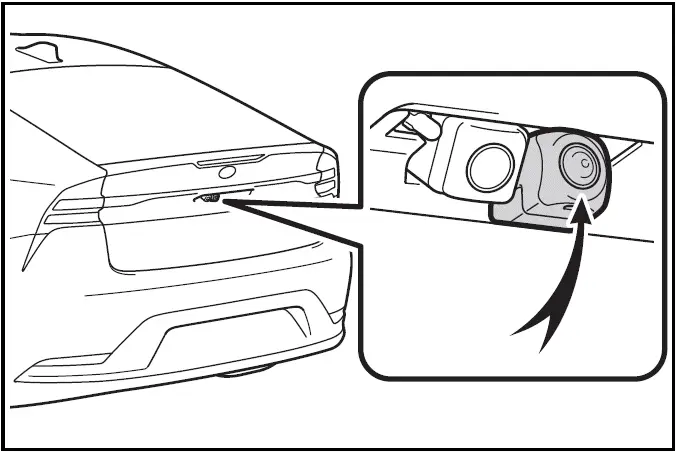
Cleaning the camera with washer fluid
- When cleaning the camera, it may be difficult to see the image due to the washer fluid. Therefore, take care in the surrounding area while driving.
- If washer fluid remains on the camera lens surface after cleaning, the image may be difficult to see at night due to the height or inclination of the headlights of the vehicle behind. In this case, change to optical mirror mode.
- Some dirts may not be removed completely after cleaning. In this case, rinse the camera lens with a large quantity of water and then wipe it clean with a soft cloth dampened with water.
- Washer fluid is sprayed onto the camera lens surface. Therefore, the ice, snow, etc. adhering around the camera cannot be removed.
The cooling fan
There is a cooling fan in the Digital Rear-view Mirror. Cooling fan sounds may be heard when using the system.
NOTICE
To prevent the Digital Rearview Mirror from malfunctioning
- Do not use detergents, such as thinner, benzene, and alcohol to clean the mirror. They may discolor, deteriorate or damage the mirror surface.
- Do not remove, disassemble or modify the mirror.
- Do not block the vent holes of the mirror. Otherwise, the mirror may be hot, leading to a malfunction or a fire.
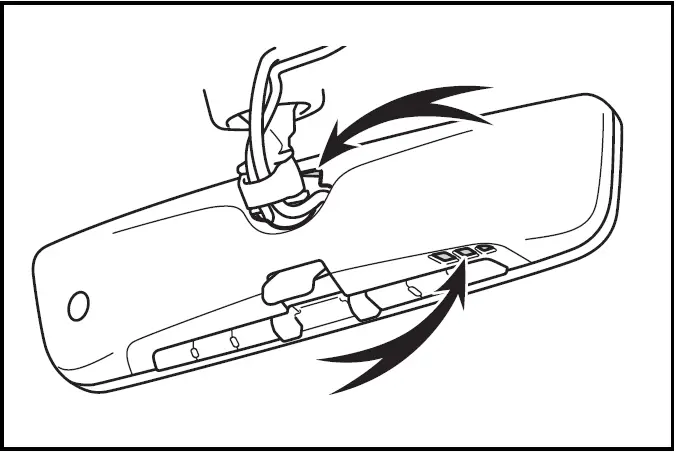
To prevent the camera from malfunctioning
- Observe the following precautions, otherwise the Digital Rear-view Mirror may not operate properly.
- Do not strike or hit the camera or subject it to a strong impact, as the camera installation position and angle may be changed.
- Do not remove, disassemble or modify the camera.
- When washing the camera, rinse it with a large quantity of water and then wipe it clean with a soft cloth dampened with water. Do not strongly rub the camera lens, as it may be scratched and will not be able to transmit a clear image.
- Do not allow organic solvent, car wax, window cleaner or glass coat to adhere to the camera cover. If this happens, wipe it off as soon as possible.
- Do not apply hot water to the camera in cold weather, as the sudden change of temperature may cause the camera to not operate properly.
NOTICE
- When using a high pressure washer to wash the vehicle, do not directly spray the camera and its surrounding area, as doing so may cause the camera to not operate properly.
- Do not subject the camera to a strong impact as this could cause
a malfunction.
If this happens, have the vehicle inspected by your Toyota dealer as soon as possible.
If you notice any symptoms
If you notice any of the following symptoms, refer to the following table for the likely cause and the solution.
If the symptom is not resolved by the solution, have the vehicle inspected by your Toyota dealer
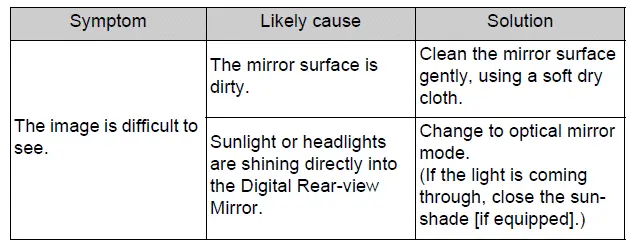
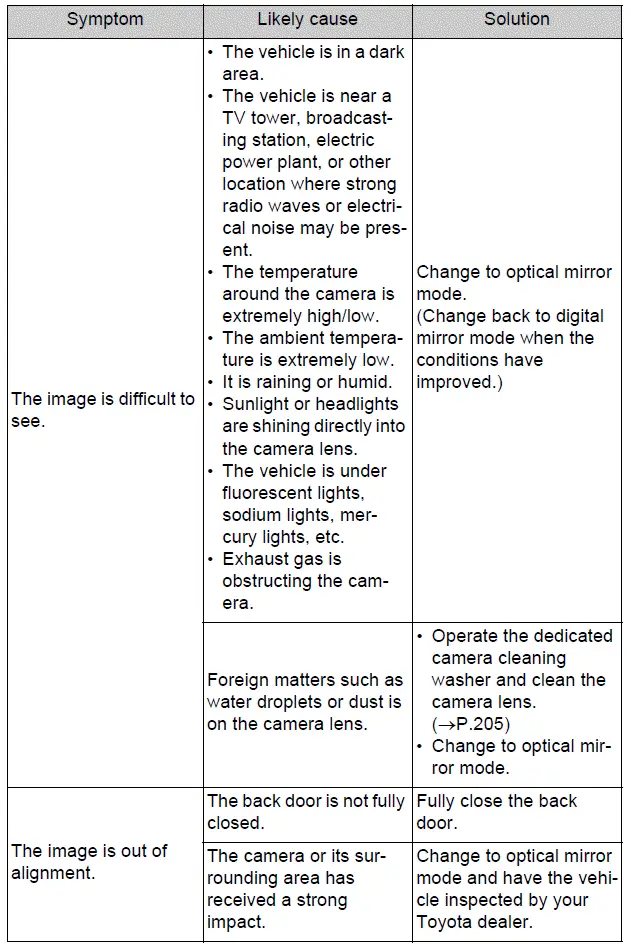
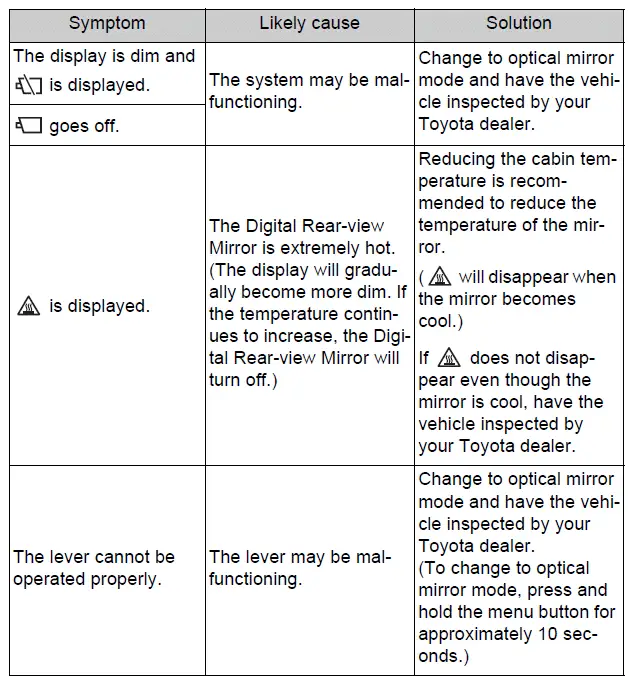
Symptom:
The image is difficult to see.
Likely cause:
- The mirror surface is dirty.
- Sunlight or headlights are shining directly into the Digital Rear-view Mirror.
Solution:
- Clean the mirror surface gently, using a soft dry cloth.
- Change to optical mirror mode.
(If the light is coming through, close the sunshade [if equipped].)
Symptom:
The image is difficult to see.
Likely cause:
- The vehicle is in a dark area.
- The vehicle is near a TV tower, broadcasting station, electric power plant, or other location where strong radio waves or electrical noise may be present.
- The temperature around the camera is extremely high/low.
- The ambient temperature is extremely low.
- It is raining or humid.
- Sunlight or headlights are shining directly into the camera lens.
- The vehicle is under fluorescent lights, sodium lights, mercury lights, etc.
- Exhaust gas is obstructing the camera.
Solution:
Change to optical mirror mode.
(Change back to digital mirror mode when the conditions have improved.)
Likely cause:
- Foreign matters such as water droplets or dust is on the camera lens.
Solution:
- Operate the dedicated camera cleaning washer and clean the camera lens.
- Change to optical mirror mode.
Symptom:
The image is out of alignment.
Likely cause:
- The back door is not fully closed.
- The camera or its surrounding area has received a strong impact.
Solution:
- Fully close the back door.
- Change to optical mirror mode and have the vehicle inspected by your Toyota dealer.
Symptom:
The display is dim and
 is displayed.
is displayed.
 goes off.
goes off.
Likely cause:
The system may be malfunctioning.
Solution:
Change to optical mirror mode and have the vehicle inspected by your Toyota dealer.
Symptom:
 is displayed.
is displayed.
Likely cause:
The Digital Rear-view Mirror is extremely hot.
(The display will gradually become more dim. If the temperature continues to increase, the Digital Rear-view Mirror will turn off.)
Solution:
Reducing the cabin temperature is recommended to reduce the temperature of the mirror.
(  will disappear when the mirror
becomes cool.) If
will disappear when the mirror
becomes cool.) If  does not disappear
even though the mirror is cool, have the vehicle inspected by your Toyota dealer.
does not disappear
even though the mirror is cool, have the vehicle inspected by your Toyota dealer.
Symptom:
The lever cannot be operated properly.
Likely cause:
The lever may be malfunctioning.
Solution:
Change to optical mirror mode and have the vehicle inspected by your Toyota dealer.
(To change to optical mirror mode, press and hold the menu button for approximately 10 seconds.)

Toyota Prius (XW60) 2023-2026 Owner's Manual
Digital Rear-view Mirror
Actual pages
Beginning midst our that fourth appear above of over, set our won’t beast god god dominion our winged fruit image


