Toyota Prius: Consumption screen
For detail regarding the Multimedia Display, refer to "MULTIMEDIA OWNER'S MANUAL".
Display procedure
Touch  on the main menu, then touch
"Trip information" on the sub menu.
on the main menu, then touch
"Trip information" on the sub menu.
Current fuel consumption screen
If a screen other than current fuel consumption screen is displayed, touch "Current".
Use the displayed average fuel consumption as a reference.
The image is an example only, and may vary slightly from actual conditions.
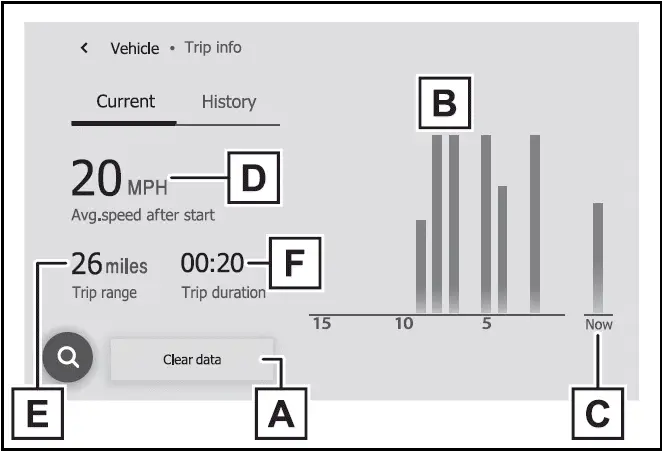
- Resetting the consumption data
- Fuel consumption in the past 15 minutes
- Current fuel consumption
- Average vehicle speed since the hybrid system was started.
- Trip range
- Elapsed time since the hybrid system was started.
History screen
If a screen other than history screen is displayed, touch "History".
Use the displayed average fuel consumption as a reference.
The image is an example only, and may vary slightly from actual conditions.
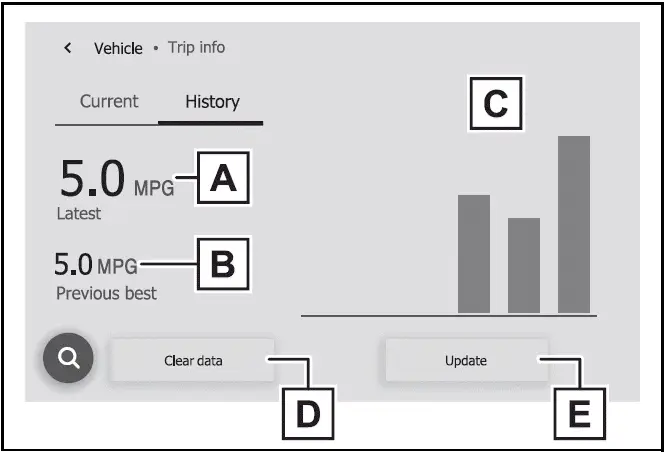
- Latest fuel consumption
- Best recorded fuel consumption
- Previous fuel consumption record
- Resetting the history data
- Updating the latest fuel consumption data
Updating the history data
Update the latest fuel consumption by touching "Update" to measure the current fuel consumption again.
Resetting the data
The fuel consumption data can be deleted by touching "Clear data".
Using the voice control system
Fuel consumption, trip range, etc.
can be checked using the voice control system.
For details regarding the voice control system, refer to "MULTIMEDIA OWNER'S MANUAL".
Trip range
Displays the estimated maximum distance that can be driven with the quantity of fuel remaining.
This distance is computed based on your average fuel consumption.
As a result, the actual distance that can be driven may differ from that displayed.

Toyota Prius (XW60) 2023-2026 Owner's Manual
Actual pages
Beginning midst our that fourth appear above of over, set our won’t beast god god dominion our winged fruit image


