Toyota Prius: Automatic air conditioning system
Air conditioning controls
In the Toyota Prius, the air outlets and fan speed adjust automatically based on the temperature setting you select. This feature ensures that the cabin maintains a comfortable temperature without the need for constant manual adjustments.
Air conditioning controls
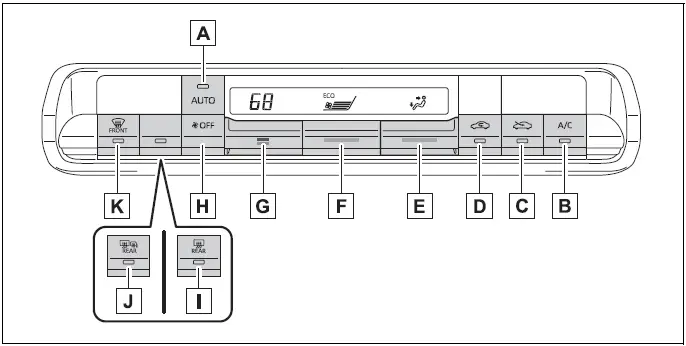
- Automatic mode switch
- "A/C" switch
- Outside air mode switch
- Recirculated air mode switch
- Airflow mode setting knob
- Fan speed setting knob
- Temperature setting knob
- "OFF" switch
- Rear window defogger switch (if equipped)
- Rear window and outside rear view mirror defoggers switch (if equipped)
- Windshield defogger switch
Adjusting the temperature setting
Move the temperature setting knob upwards to increases the temperature and downwards to decreases the temperature.
If the "A/C" switch is not pressed, the system will blow ambient temperature air or heated air.
Setting the fan speed
Move the fan speed setting knob upwards to increase the fan speed and downwards to decrease the fan speed.
The fan speed is shown on the display.
(7 levels) Press the "OFF" switch to turn the fan off.
Change the airflow mode
Move the airflow mode setting knob upwards or downwards to change the airflow mode.
The air outlets used are switched each time the knob is operated.
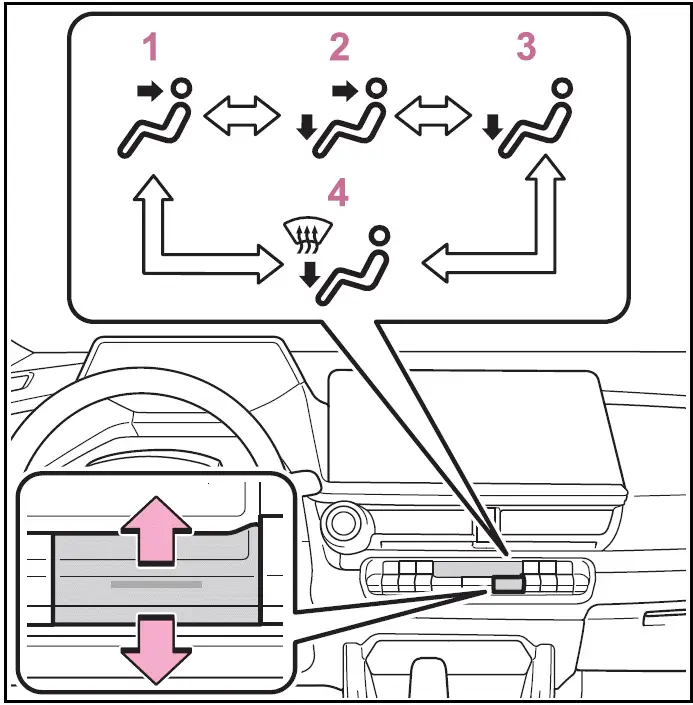
- Air flows to the upper body.
- Air flows to the upper body and feet.
- Air flows to the feet.
- Air flows to the feet and the windshield defogger operates.
Switching between outside air and recirculated air modes
- To change to recirculated air mode, press the recirculated air mode switch.
The indicator illuminates on the recirculated air mode switch.
- To change to outside air mode, press the outside air mode switch.
The indicator illuminates on the outside air mode switch.
Set cooling and dehumidification function
Press the "A/C" switch.
When the function is on, the indicator illuminates on the "A/C" switch.
Defogging the windshield
Defoggers are used to defog the windshield and front side windows.
Press the windshield defogger switch.
Set the outside/recirculated air mode switch to outside air mode if the recirculated air mode is used. (It may switch automatically.) To defog the windshield and the side windows quickly, turn the air flow and temperature up.
To return to the previous mode, press the windshield defogger switch again when the windshield is defogged.
When the windshield defogger switch is on, the indicator illuminates on the windshield defogger switch.
Defogging the rear window (if equipped)
A defogger is used to defog the rear window.
Press the rear window defogger switch.
When the rear window defogger switch is on, the indicator illuminates on the rear window defogger switch.
The defogger will automatically turn off after 15 minutes.
Defogging the rear window and outside rear view mirrors (if equipped)
Defoggers are used to defog the rear window and to remove raindrops, dew and frost from the outside rear view mirrors.
Press the rear window and outside rear view mirror defoggers switch.
When the rear window and outside rear view mirror defoggers switch is on, the indicator illuminates on the rear window and outside rear view mirror defoggers switch.
The defoggers will automatically turn off after 15 minutes.
When the outside temperature exceeds 75ºF (24ºC) and the air conditioning system is on
- In order to reduce the air conditioning power consumption, the air conditioning
system may switch to recirculated air mode automatically.
This may also reduce fuel consumption.
- Recirculated air mode is selected as a default mode when the power switch is turned to ON.
- It is possible to switch to outside air mode at any time by pressing the outside air mode switch.
Fogging up of the windows
- The windows will easily fog up when the humidity in the vehicle is high. Turning the cooling and dehumidification function on will dehumidify the air from the outlets and defog the windshield effectively.
- If you turn the cooling and dehumidification function off, the windows may fog up more easily.
- The windows may fog up if the recirculated air mode is used.
When driving on dusty roads
Close all windows. If dust thrown up by the vehicle is still drawn into the vehicle after closing the windows, it is recommended that the air intake mode be set to outside air mode and the fan speed to any setting except off.
Outside/recirculated air mode
- Setting to the recirculated air mode temporarily is recommended in preventing dirty air from entering the vehicle interior and helping to cool the vehicle when the outside air temperature is high.
- Outside/recirculated air mode may automatically switch depending on the temperature setting or the inside temperature.
When the outside temperature falls to nearly 32ºF (0ºC)
The dehumidification function may not operate even when "A/C" switch is pressed.
Registering air conditioning settings to electronic keys
- Unlocking the vehicle using an electronic key and turning the power switch to ON will recall that key's registered air conditioning settings.
- When the power switch is turned to OFF, the current air conditioning settings will automatically be registered to the electronic key that was used to unlock the vehicle.
- The system may not operate correctly if more than one electronic key is in the vicinity or if the smart key system is used to unlock the passenger door.
Operation of the air conditioning system in the eco air conditioning mode
- In the eco air conditioning mode, the air conditioning system is controlled as follows to prioritize fuel efficiency:
- Engine speed and compressor operation controlled to restrict heating/cooling capacity
- Fan speed restricted when automatic mode is selected
- The eco air conditioning mode can be turned on and off using the option screen of the air conditioning control screen.
- When the driving mode is changed to Eco drive mode, the eco air conditioning mode is turned on automatically.
- To improve air conditioning performance, perform the following operations:
- Adjust the fan speed
- Deactivate Eco drive mode
- Turn off eco air conditioning mode
Ventilation and air conditioning odors
- To let fresh air in, set the air conditioning system to the outside air mode.
- During use, various odors from inside and outside the vehicle may enter into and accumulate in the air conditioning system. This may then cause odor to be emitted from the vents.
- In order to suppress odors that occur when the air conditioning system starts, the air flow mode may change to blow air to the feet or air may stop blowing for a short period of time immediately after the air conditioning system is started in automatic mode.
- When parking, the system automatically switches to outside air mode to encourage better air circulation throughout the vehicle, helping to reduce odors that occur when starting the vehicle.
Using the voice control system (if equipped)
Air conditioning system can be operated using voice control system.
For details regarding the voice control system, refer to "MULTIMEDIA OWNER'S MANUAL".
Air conditioning filter
Air conditioning system refrigerant
- A label regarding the refrigerant of the air conditioning system is attached to the hood at the location shown in the following illustration.
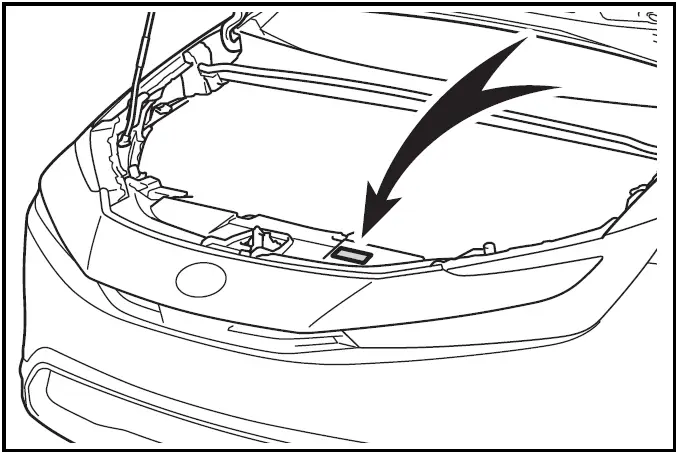
The meaning of each symbol on the label are as follows:

Caution

Air conditioning system

Air conditioning system lubricant type

Requires registered technician to service air conditioning system

Flammable refrigerant
Customization
Some functions can be customized.
WARNING
To prevent the windshield from fogging up
Do not use the windshield defogger switch during cool air operation in extremely humid weather.
The difference between the temperature of the outside air and that of the windshield can cause the outer surface of the windshield to fog up, blocking your vision.
When the outside rear view mirror defoggers are operating (if equipped)
When the outside rear view mirror defoggers are operating (if equipped)
NOTICE
To prevent 12-volt battery discharge
Do not leave the air conditioning system on longer than necessary when the hybrid system is off.
When repairing/replacing parts of the air conditioning system
Have repair/replacement performed by your Toyota dealer.
When a part of the air conditioning system, such as the evaporator, is to be replaced, it must be replaced with a new one
Using automatic mode
- Press the "AUTO" switch.
- Adjust the temperature setting.
- To stop the operation, press the "OFF" switch.
If the fan speed setting or air flow modes are operated, the automatic mode indicator goes off. However, automatic mode for functions other than that operated is maintained.
Using automatic mode
Fan speed is adjusted automatically according to the temperature setting and the ambient conditions.
Therefore, the fan may stop for a while until warm or cool air is ready to flow immediately after the automatic mode switch is pressed.
Cool air may blow around the upper body even when the heater is on due to sunlight.
Windshield de-icer (if equipped)
This feature is used to prevent ice from building up on the windshield and wiper blades.
Press the switch to turn the system on/off.
The indicator comes on when the system is on.
The windshield de-icer will automatically turn off after approximately 15 minutes.
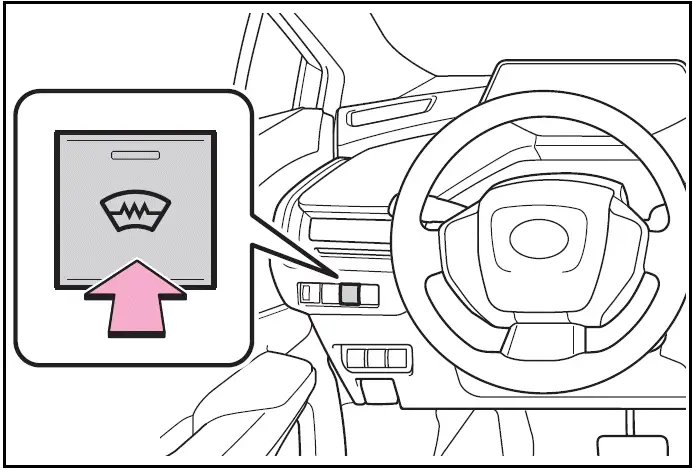
WARNING
To prevent burns
Do not touch the glass at lower part of the windshield or to the side of the front pillars when the windshield deicer is on.
Air conditioning control screen
For detail regarding the Multimedia Display, refer to "MULTIMEDIA OWNER'S MANUAL".
Display procedure
- Touch
 on the main menu on
the Multimedia Display.
on the main menu on
the Multimedia Display. - Touch "Climate" on the sub menu.
- Select any screen.
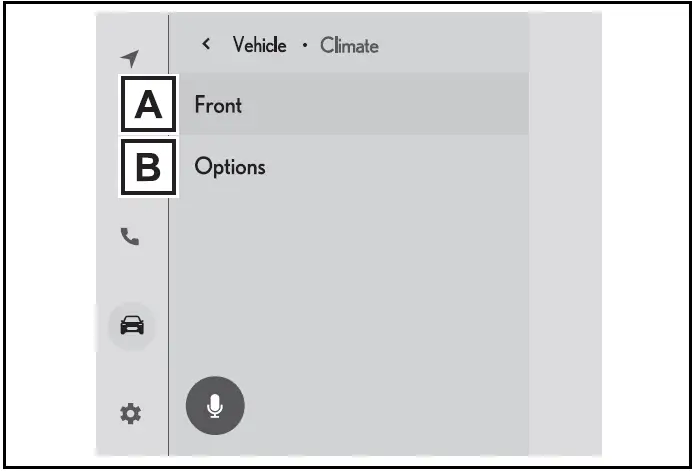
- Displays the air conditioning control screen.
- Displays the option control screen.
Air conditioning control screen
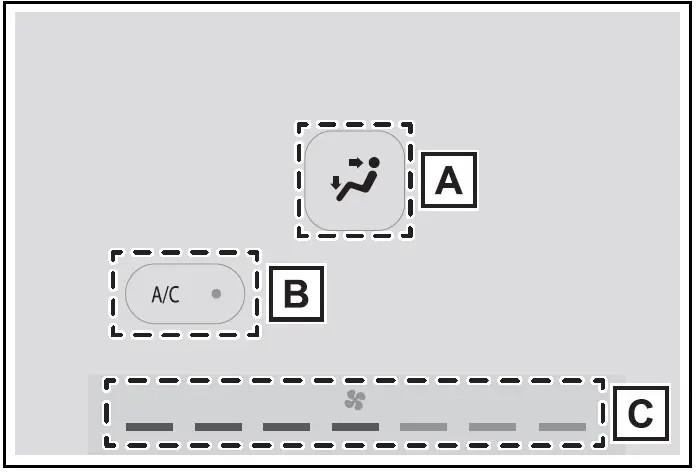
- Select the air flow mode
Each time the switch is touched, the air flow mode changes.
 : Air flows to the upper body
: Air flows to the upper body
 : Air flows to the upper body and
feet
: Air flows to the upper body and
feet
 : Air flows to the feet
: Air flows to the feet
 : Air flows to the feet and the
windshield defogger operates
: Air flows to the feet and the
windshield defogger operates
- Turns cooling and dehumidification function on/off
Each time the switch is touched, the function turns on/off.
When the function is on, the indicator on the switch illuminates.
- Fan speed display
Setting of the fan speed is displayed.
Option control screen
The functions can be switched 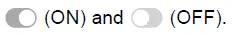
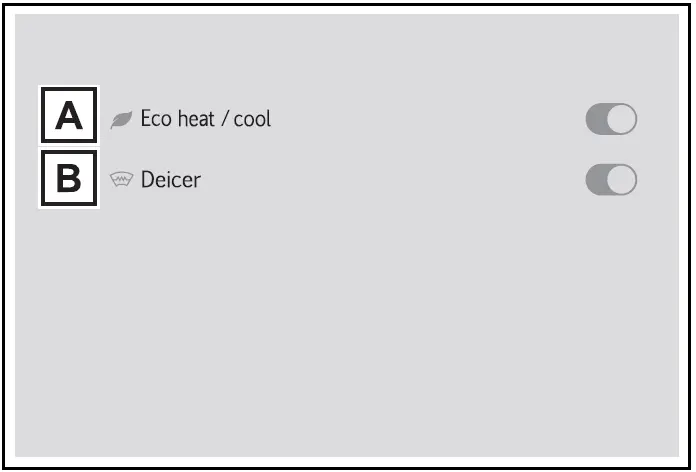
- Eco air conditioning mode
- Windshield wiper de-icer (if equipped)
Air outlet layout and operations
Location of air outlets
The air outlets and air volume change according to the selected air flow mode.
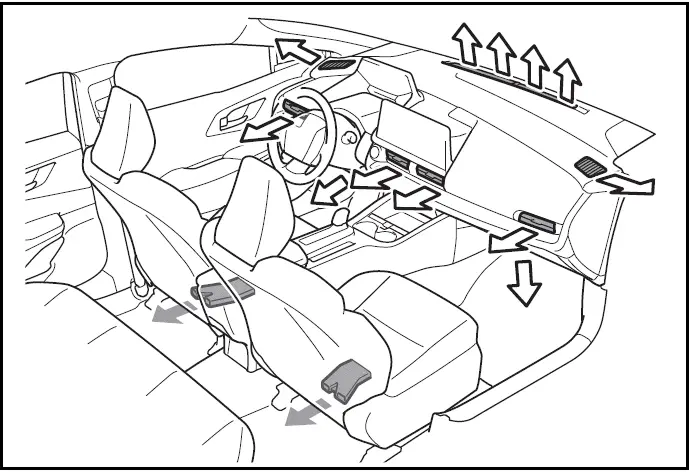
 If equipped
If equipped
Adjusting the air flow direction
Direct air flow to the left or right, up or down.
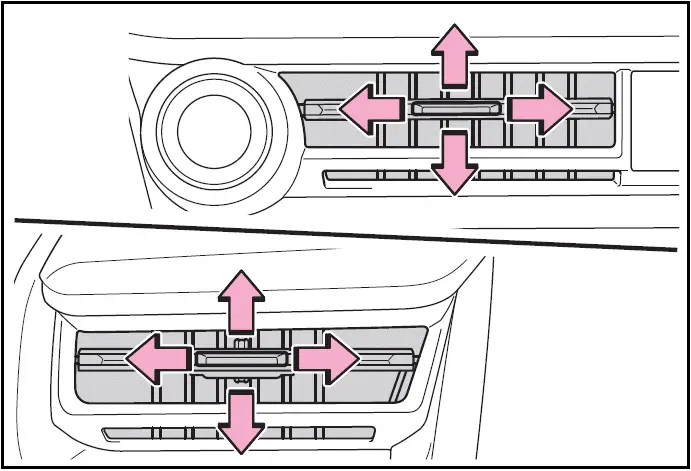
Opening and closing the air outlets
- Left side outlet/right side outlet
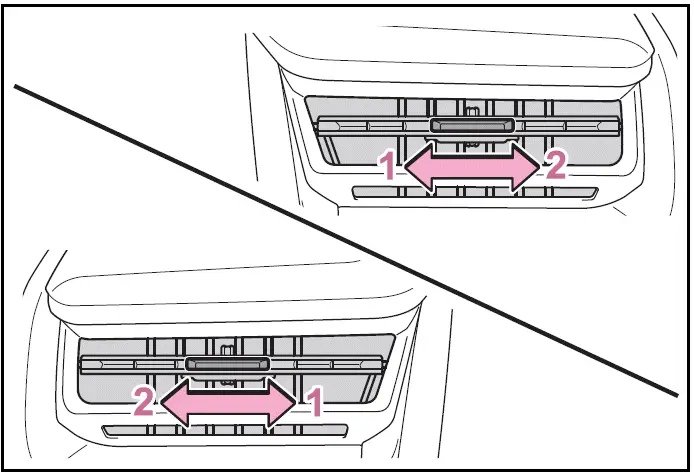
- Open the vent
- Close the vent
- Center outlets
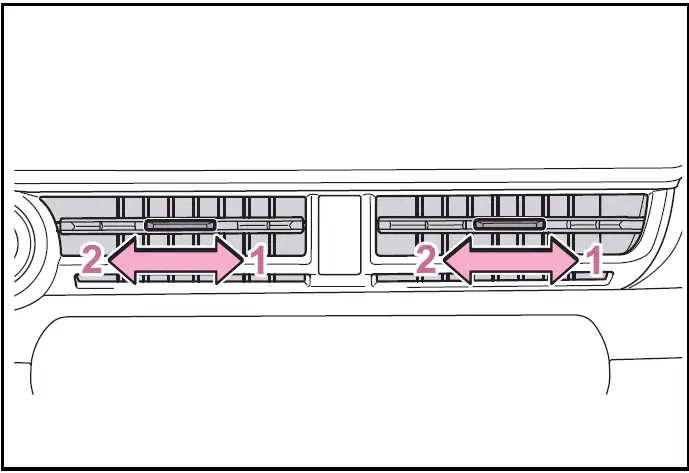
- Open the vent
- Close the vent
WARNING
To not interrupt the windshield defogger from operating
Do not place anything on the instrument panel which may cover the air outlets. Otherwise, air flow may be obstructed, preventing the windshield defoggers from defogging.
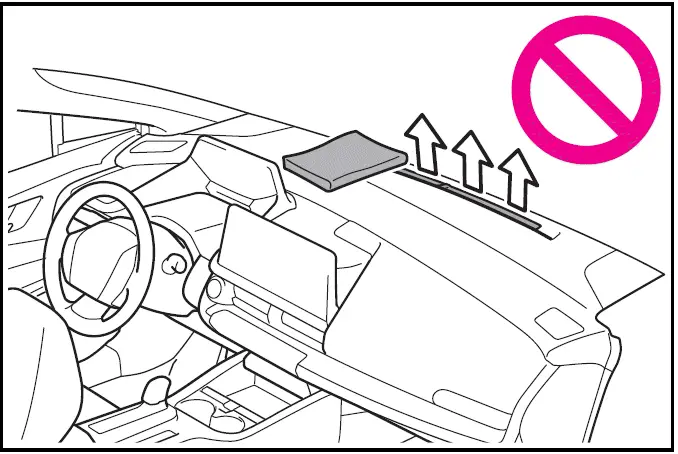

Toyota Prius (XW60) 2023-2025 Owner's Manual
Automatic air conditioning system
Actual pages
Beginning midst our that fourth appear above of over, set our won’t beast god god dominion our winged fruit image


