
Toyota Prius Owners Manual
MP3/WMA player operationOPERATION OF INSTRUMENTS ANDCONTROLS / Audio system / MP3/WMA player operation
(a) Inserting or ejecting MP3/WMA discRefer to “(a) Inserting or ejecting compactdisc” on page 266.
(b) Playing a compact discRefer to “(b) Playing a compact disc” onpage 267.
(c) Selecting a desired disc (Type 1 only)Refer to “(c) Selecting a desired disc” onpage 268.

(d) Selecting a desired folder
“FOLDER” switch:
Touch either side of the “FOLDER” switch.The player will start playing the file in theselected folder.
Folder list screen:
Touch the desired folder displayed on thefolder list screen.
The folder list screen cannot be displayedwhile driving.
For details the folder list screen, see “Displayingthe folder list” on page 276.

(e) Selecting a desired file
“TRACK” button:
Push the “SEEK·TRACK” button. The playerwill start playing the selected file fromthe beginning.
File list screen:
Touch the desired file displayed on the filelist screen.
The file list screen cannot be displayedwhile driving.
For details about the file list screen, see“Displaying the file list” on page 276.
“TUNE·FILE” knob:
Turn the knob clockwise to search up thefiles. Turn the knob counterclockwise tosearch down the files.
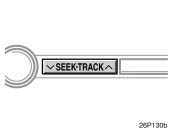
(f) Fast forward/reverse
Push the “SEEK·TRACK” button and holdit to fast forward/reverse the disc. Whenyou release the switch, the player willresume playing.
When fast forwarding, if you reach theend of the final file, the player will goback to the start file and continue operation.
When reversing, if you reach the beginningof the start file, reverse is cancelled,even if you continue to hold down thebutton.
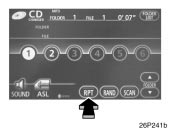
(g) Repeating the same file
Touch the “RPT” switch briefly. When thefile is finished, the player will automaticallygo back to the beginning of the file andplay the file again. To cancel it, touch the“RPT” switch once again.
(h) Repeating the same folder
Touch the “RPT” switch and hold it untilyou hear a beep. When the folder is finished,the player will automatically goback to the beginning of the folder andplay the folder again. To cancel it, touchthe “RPT” switch once again.
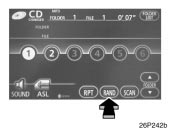
(i) Listening to the files in the folderyou are listening to, in random orderTouch the “RAND” switch briefly, the systemselects a file in the folder you arecurrently listening to. To cancel it, touchthe “RAND” switch once again.
(j) Listening to the files in all the folders,in random order
Touch the “RAND” switch and hold it untilyou hear a beep, the system selects a filein all the folders which are set and playsit. To cancel it, touch the “RAND” switchonce again.
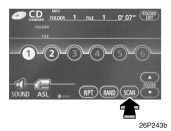
(k) Searching for a desired file
Touch the “SCAN” switch briefly, and theplayer will play the next file for 10 seconds,then scan again. To select a file,touch the “SCAN” switch a second time.After all the files are scanned in onepass, normal play resumes.
(l) Searching for a desired folder
Touch the “SCAN” switch and hold it untilyou hear a beep, the file at the beginningof each folder will be played for 10 seconds.To continue listening to the file ofyour choice, touch the “SCAN” switch asecond time.
After all the folders are scanned in onepass, normal play resumes.

(m) Displaying the folder list
Touch the “FOLDER LIST” switch.The folder list screen will be displayed.If there are more than 6 folders, touch“ ” or “
” or “ ”
”
If you touch a folder, that folder will beplayed.
Up to 13 characters of folder name canbe displayed. However, folder names maynot be displayed correctly or at all, dependingon the recorded content.
If you touch the “FILE” switch, the file listscreen will be displayed.
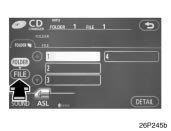
(n) Displaying the file list
Touch the “FILE” switch.
The file list screen will be displayed.If there are more than 6 files, touch “ ”or “ ” to change the page.
”or “ ” to change the page.
If you touch a file, that file will be played.Up to 13 characters of file name can bedisplayed. However, file names may notbe displayed correctly or at all, dependingon the recorded content.
If you touch the “FOLDER” switch, thefolder list screen will be displayed.
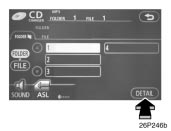
(o) Displaying the file information
Touch the “DETAIL” switch on the folderlist or file list screen.
Up to 32 characters of album title, track,artist’s name or music genre can be displayed.However, some information maynot be displayed correctly or at all, dependingon the recorded content.
(p) If the player malfunctions
If the player or another unit equipped withthe player malfunctions, your audio systemwill display the following error messages.
If “CD CHECK” appears on the display,it indicates that the disc is dirty, damagedor it was inserted up side down. Clean thedisc or insert it correctly.
If “CD ERROR” appears on the display,the following causes are possible.There is trouble inside the system.Eject the disc.
The inside of the player unit may betoo hot due to the very high ambienttemperature. Eject the disc and allowthe player to cool down.
If “NO DATA DISC” appears on the display,it indicates that a disc with no MP3or WMA data has been inserted. Removethe disc from the player and insert a MP3or WMA data disc.
If the malfunction is not rectified, takeyour vehicle to your Toyota dealer.






